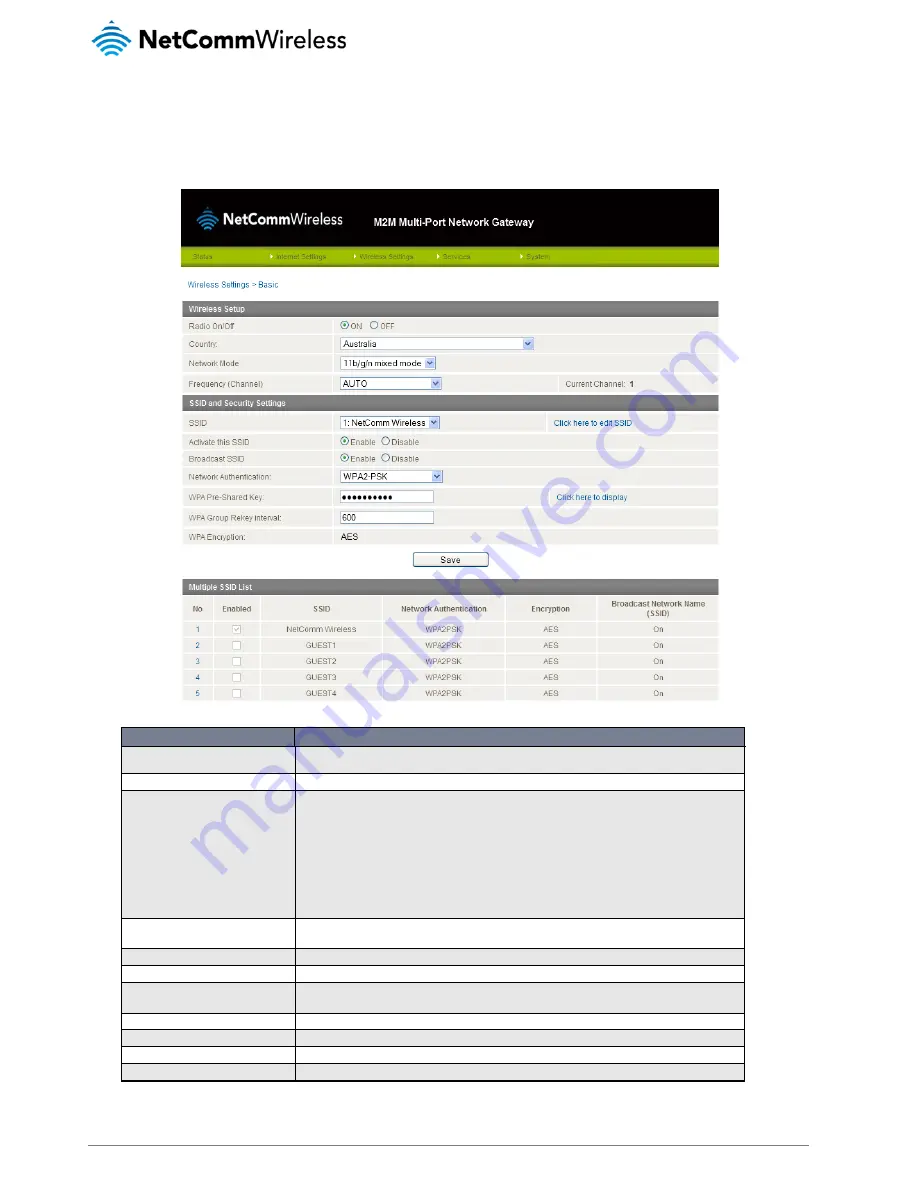
UM-00006 v1.1
www.netcommwireless.com
NTC-8000 – M2M Multi-Port Network Gateway
41
Wireless Settings
Basic
The Basic setup page allows you to configure the gateway’s access point settings.
Figure 36 - Wireless Settings - Basic
OPTION
DEFINITION
Radio On/Off
WiFi is turned on by default. Changing this option to OFF will turn OFF the wireless functionality on the
NTC-8000-01 and you will not be able to connect wirelessly.
Country
Select the country where the gateway is operating.
Network Mode
Depending on the capability of your wireless device’s wireless network card select the network mode
to use. There are 5 available options. They are:
• 11 b/g mixed mode
• 11b only
• 11g only
• 11n only
• 11 b/g/n mixed mode
If you are not sure which protocol to use set this option to 11 b/g/n mixed mode.
Frequency (Channel)
The frequency or wireless channel that the gateway is broadcasting with. Recommended channels are
1, 6 or 11.
SSID
The SSID (Service Set Identifier) aka network name in use for the wireless network.
Activate this SSID
Enables or disables the wireless network selected in the SSID field.
Broadcast SSID
Enables or disables the broadcasting of the SSID name. If this is disabled, clients must know the exact
SSID name to connect.
Network Authentication
The wireless security settings for the gateway. Please see below for further details.
WPA Pre-Shared Key
The wireless password in use by the gateway.
WPA Group Rekey interval
This is the time in seconds before a new key is generated.
WPA Encryption
The type of WPA encryption used with the wireless security settings.
Table 22 - Wireless Settings - Basic
















































