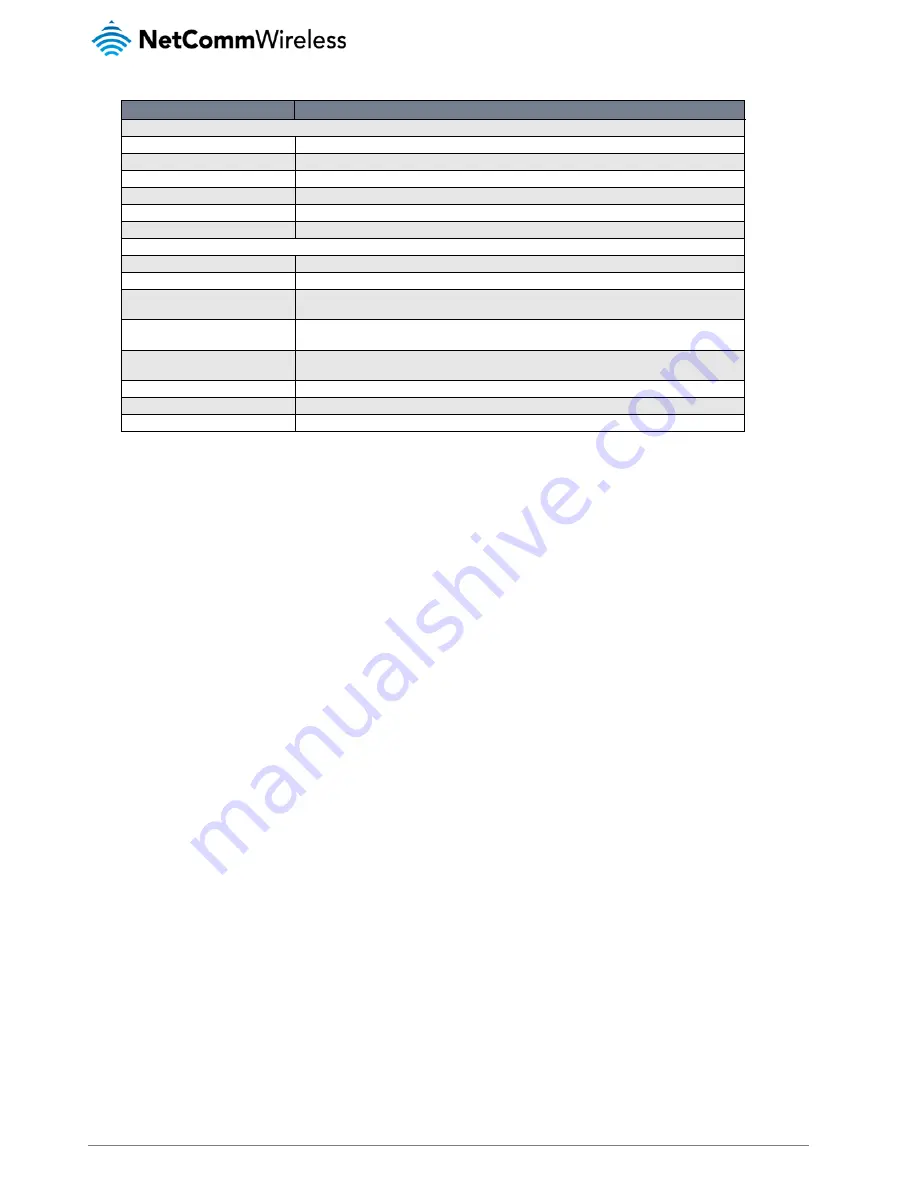
UM-00006 v1.1
www.netcommwireless.com
NTC-8000 – M2M Multi-Port Network Gateway
31
OPTION
DEFINITION
Basic Settings
MAC / IP / Port Filtering
Use the drop down list to Enable or Disable the MAC / IP / Port Filtering function.
Default Policy
Sets the default action to take for packets which do not match the configured rules below.
Allow HTTP Port Always
Enables or Disables access to the web-based interface via HTTP
Allow HTTPS Port Always
Enables or Disables access to the web-based interface via HTTPS
Allow SSH/SFTP Port Always
Enables or Disables access to the SSH/SFTP port.
Allow Telnet Port Always
Enables or Disables access to the Telnet port on the LAN side.
MAC / IP / Port Filter Settings
Source MAC Address
The MAC address of the device for which you are creating a filtering rule.
Source IP Address(/Subnet Mask)
The IP address and subnet mask of the device for which you are creating a filtering rule.
Source Port Range
The range of ports on the source side (LAN/WAN) for which the rule will apply. To use a single port,
enter the port number in the first and second fields.
Destination IP Address(/Subnet
Mask)
The IP address and subnet mask of the destination for the filtering rule.
Destination Port Range
The range of ports on the destination side (LAN/WAN) for which the rule will apply. To use a single
port, enter the port number in the first and second fields.
Protocol
Specify the protocol to use for the port mapping. Options include TCP, UDP and All protocols.
Action
Use the drop down list to select whether to Accept or Drop packets based on the above settings.
Comment
You may optionally enter a comment in this field to identify the rule on the gateway.
Enter the required details for your rule and click the Save button. The details of the rule appear in the bottom section of the screen.
After rules have been added, you can select individual rules and delete them.
















































