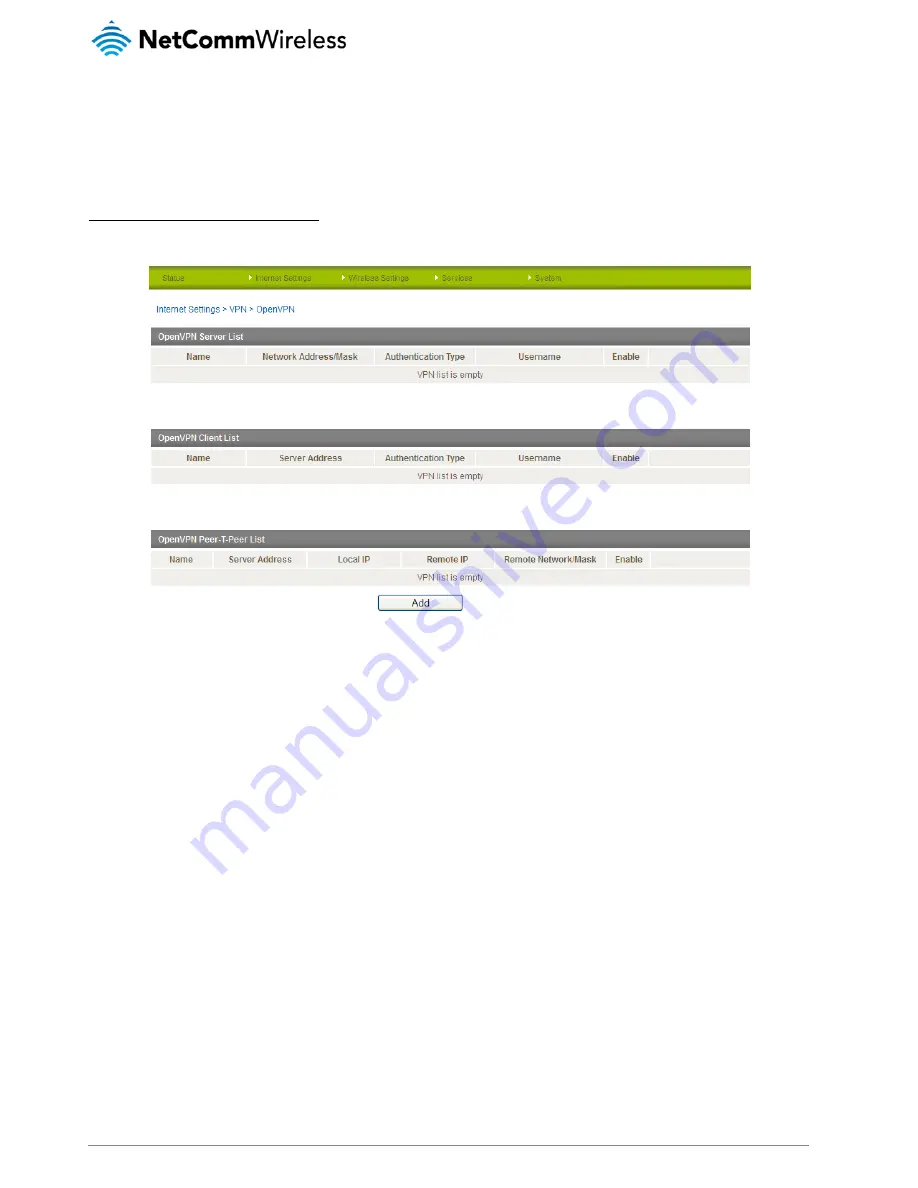
UM-00006 v1.1
www.netcommwireless.com
NTC-8000 – M2M Multi-Port Network Gateway
35
OpenVPN
OpenVPN is an open source virtual private network (VPN) program for creating point-to-point or server-to-multi-client encrypted
tunnels between host computers. It can traverse network address translation (NAT) and firewalls and allows authentication by
certificate, pre-shared key or username and password. OpenVPN works well through proxy servers and can run over TCP and UDP
transports. Support for OpenVPN is available on several operating systems, including Windows, Linux, Mac OS, Solaris, OpenBSD,
FreeBSD, NetBSD and QNX.
Configuring an OpenVPN VPN connection
From the menu at the top of the screen, click Internet Settings then VPN and OpenVPN. A list of configured OpenVPN VPN
connections is displayed.
Figure 30 - OpenVPN VPN List
Click the Add button to begin configuring an OpenVPN VPN connection.






























