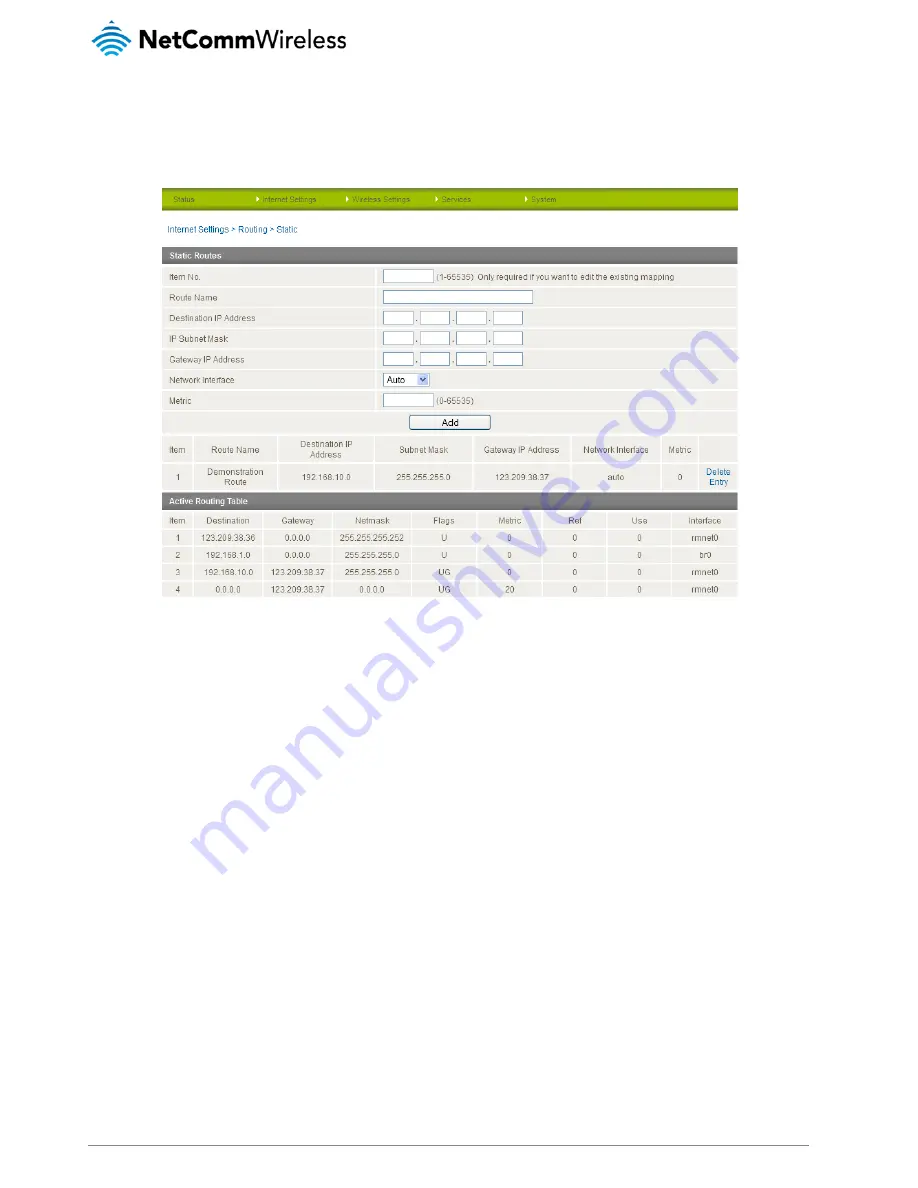
UM-00006 v1.1
www.netcommwireless.com
NTC-8000 – M2M Multi-Port Network Gateway
25
Routing
Static
The Static Route page is used to add or delete static routes. Static routes can be used to facilitate communication between devices
on different networks.
Figure 22 - Static Route Settings
Some routes are added by the gateway on initialisation such as the Ethernet subnet route for routing to a device on the Ethernet
subnet. A PPP route is also added upon obtaining a WAN PPP connection.
Adding Static Routes
1.
Enter the required values in the fields (as shown above) for the route being added.
2.
Click the Add button.
Editing a Static Route entry
1.
Enter the Item No. of the entry you want to edit into the Item No. field.
2.
Enter the required values in the fields.
Deleting Static Routes
Click the Delete Entry text (in blue) corresponding to the route you want to delete.
The Static Routing table at the bottom shows the new route added and the route also appears in the Active Routing Table.






























