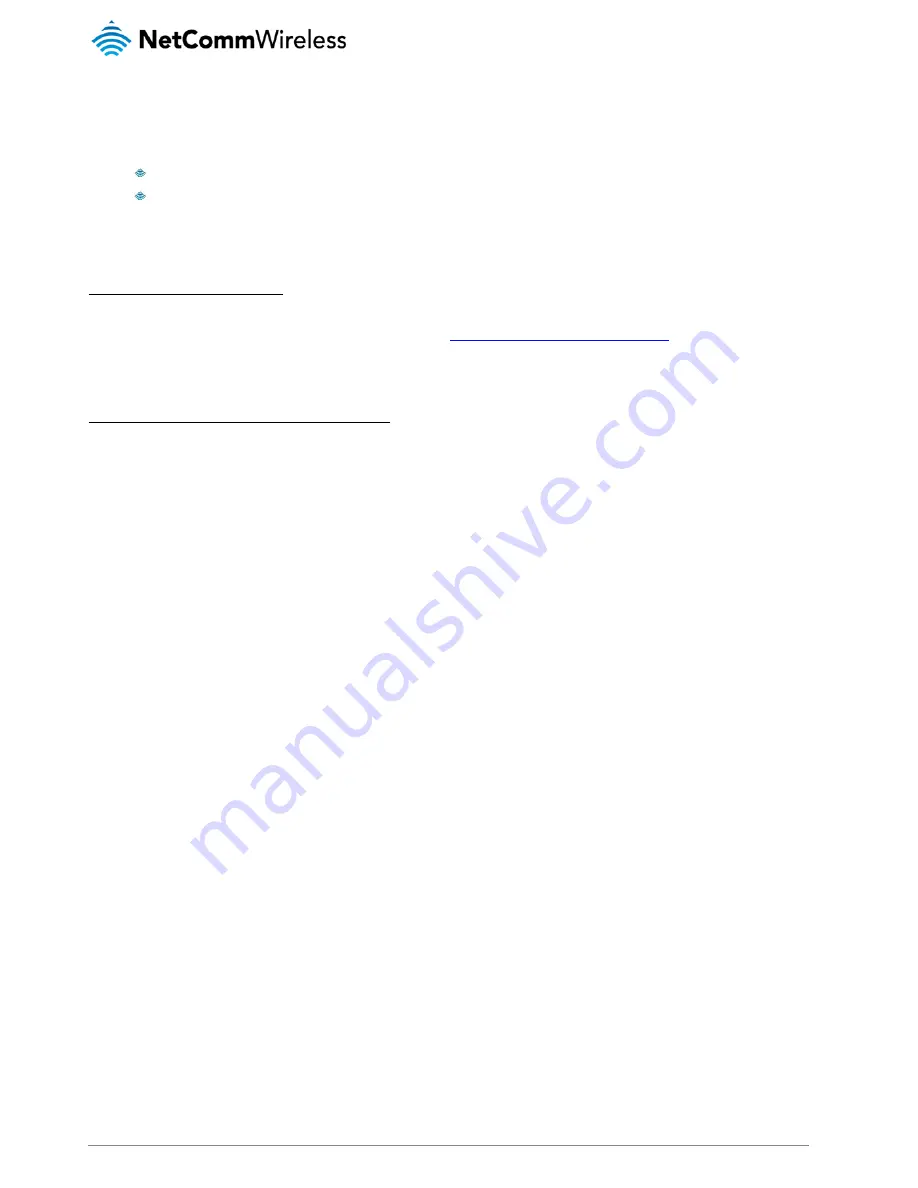
UM-00006 v1.1
www.netcommwireless.com
NTC-8000 – M2M Multi-Port Network Gateway
11
Restoring factory default settings
There might be occasions where you need to restore the factory defaults on your NTC-8000-01 such as:
You have lost your username and password and are unable to log in to the web configuration page;
You are asked to perform a factory reset by support staff.
Resetting to factory default condition
There are two methods you can use to restore factory default settings on your NTC-8000-01:
Using the web-based user interface
To restore your NTC-8000C to its factory default settings, please follow these steps.
1.
Log in to the gateway’s web interface as described in the
Accessing the web-based user interface
section.
2.
Navigate to System > Load/Save > Settings.
3.
Under the Restore Factory Defaults section, click the Restore button. The gateway reboots to the factory default settings.
Using the reset button on the rear panel of the gateway
Hold the reset button down for more than 10 seconds (until the LEDs on the front panel stop flashing) and then release the button.
The gateway restarts with factory default settings.


























