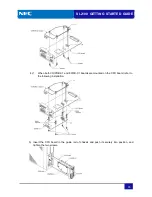SL2100 GETTING STARTED GUIDE
42
5.6 Wall Mounting the Multiline Terminal
5.6.1 Digital Multiline Terminal
1) Arrange the cables and put down the leg as shown below.
2) Remove the hook-switch hanger and Insert the hook-switch hanger in the slot below the
hook switch.
3) Install two screws into a wall. The screw heads must protrude about 3 mm (0.12”).
4) Attach the phone to the wall.