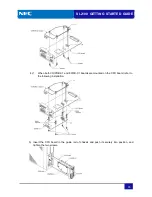SL2100 GETTING STARTED GUIDE
43
5.6.2 IP Multiline Terminal
1) Arrange the cables and put down the leg as shown below.
2) Attach the IP4WW-WALL MOUNT UNIT (Optional) to the bottom panel and arrange the
cables as shown below.
3) Remove the hook-switch hanger and Insert the hook-switch hanger in the slot below the
hook switch.
4) Install two screws into a wall. The screw heads must protrude about 3 mm (0.12”).