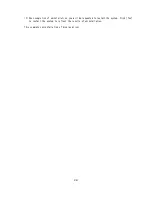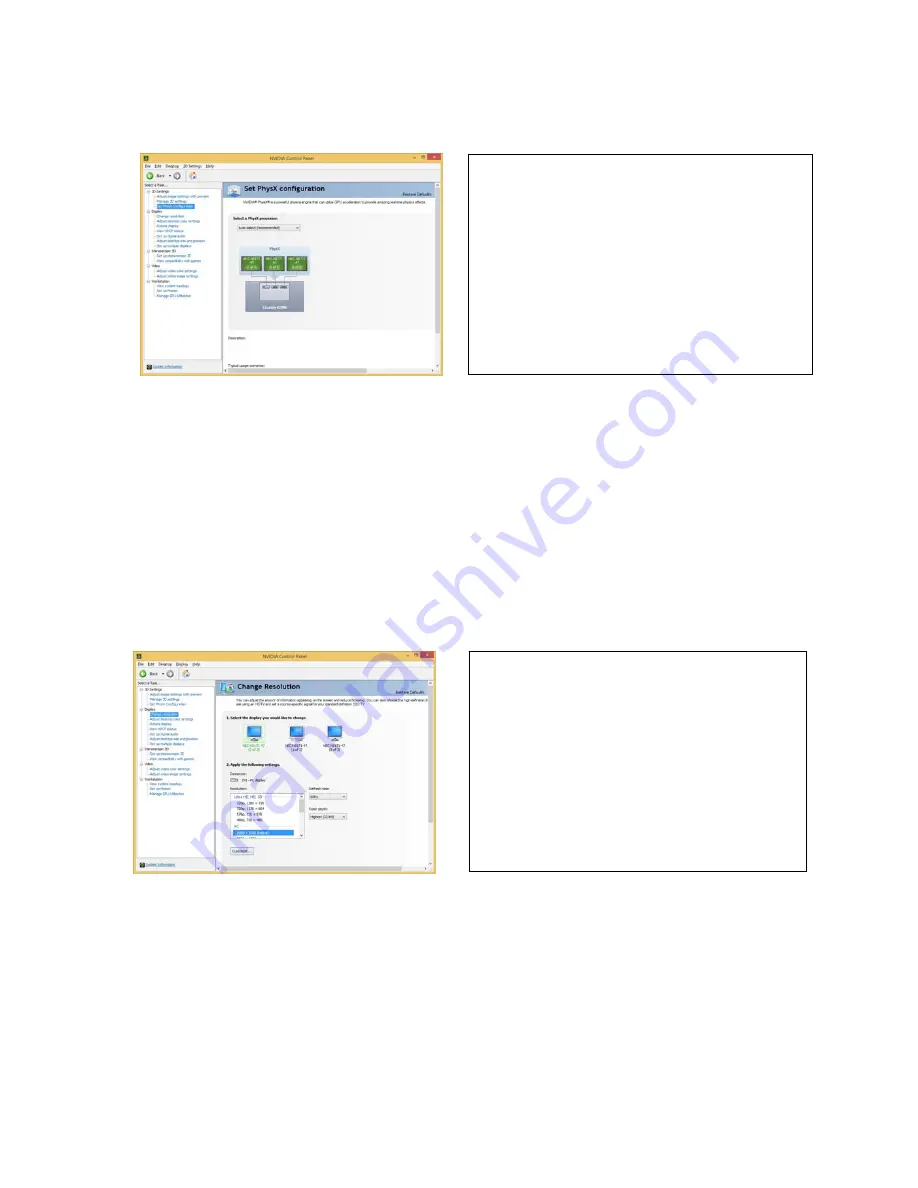
34
[Set PhysX configuration]
※Explanations are given here, however, this feature is not supported by NEC.
(Ⅱ)[Display]
The following items are contained in [Display] category:
・Change resolution
・Adjust desktop color settings
・Rotate display
・View HDCP status
・Set up digital audio
・Adjust desktop size and position
・Set up multiple displays
The details of each item are described below:
[Change Resolution]
[Change Resolution]
You can change the resolution and color depth
of each display.
You can also change the refresh rate.
[Set PhysX configuration]
Set PhysX Configuration.