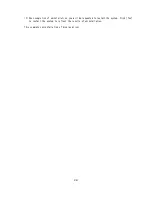26
(6)
Installing on Windows 7 / Windows 8 / Windows 8.1
※When you click [Setup.exe] on Windows 7 / Windows 8 / Windows 8.1, a message to ask permission
for user account control will be displayed. Click [Continue] or [Yes] to proceed with
installation.
(7)
This completes installation of display driver.
This completes installation of display driver.
When installation of display driver is finished, setup screen resolution, color depth, and refresh
rate according to “Chapter 4 Configuration”.
Click the [AGREE AND CONTINUE]
Select an Installation options.
Make sure that [Express (Recommended)] is
checked, and click the [NEXT] button.
Click the [CLOSE] button.
If restarting the system is requested, restart
the system according to the on-screen message.