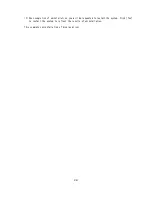41
5.4 Performance is insufficient
・Installation of display driver is incorrect, or the file may be destroyed. Install software again
according to Section 3.1.
・The specified screen mode may not support 3D graphics application. Confirm or modify the drawing
area and color.
・If the mouse cursor is drawn by software, the performance may be lowered slightly. If the large
cursor or color cursor is specified, the drawing of mouse cursor is not performed by hardware,
but by software. In this case, use the Windows standard mouse cursor. In addition, disable
(uncheck) [Enable shadow of mouse] in [Pointer] tab of [Mouse properties].
・
Setup the driver as follows:
-
On Windows 7 / Windows 8 / Windows 8.1, click [Restore Defaults] on [Adjust Image Settings
With Preview], as shown in Section 4.1.3.
Then, change setting of vertical synchronization from [Application-controlled] to [Forced
off], and click the [Apply] button. See Section 4.1.3 [Manage 3D Settings].
・The Quadro K2200 monitors temperature on LSI chip. If the temperature rises beyond the specified
threshold, the card automatically lowers the operating clock speed for safety, and moves to low
power consumption mode. In this case, check the installation environment of workstation. If the
problem persists, check if fan of heat sink is normally rotating, and heat sink is not clogged
with dusts.
5.5 3D graphics application does not work normally on Windows 7 / Windows 8 / Windows 8.1
・Confirm if the 3D graphics application you are using is applicable to Windows 7 / Windows 8/
Windows 8.1.
・Turn off the AERO feature in the following procedure:
[Windows 7]
①Click [My Preference] from the right-click menu on desktop.
②Click [Windows 7 Basic] from Basic Theme and High-Contract Theme.
[Windows 8]
Windows 8 does not support AERO feature.
[Windows 8.1]
Windows 8.1 does not support AERO feature.
5.6 Fail to return to normal state from standby state.
If "S3" is specified for [Advanced] → [Advanced] → [ACPI Suspend Type] on BIOS SETUP menu of
workstation, the screen may become solid black when POWER/SLEEP switch is pressed to return from
the sleep mode. In this case, manipulate keyboard or mouse to return to normal state.