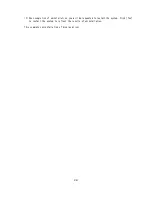24
2.3 Removing the Card
※Before removing the card, make sure how to release the locking mechanism of PCI-Express slot
(see Figure 1).
※If you remove the card with the PCI-Express slot being locked, the locking mechanism may be
damaged.
(1)
After making sure that workstation and peripheral devices are turned off, unplug the power
cord of workstation.
(2)
Disconnect the monitor from workstation.
(3)
Remove the top cover from workstation according to the User's Guide of workstation.
(4)
Remove the screw or fixing jig from rear bracket of Quadro K2200.
(5)
Remove the Quadro K2200 from PCI-Express slot while pushing the locking part (see Figure
1) toward the direction of arrow mark.
Note)Pull the Quadro K2200 straight up and keep parallel while pushing the locking part (see
Figure 1) to unlock and then remove the card from PCI-Express slot.
Figure 1 Figure 2
(6)
Install the back panel cover to PCI-Express(x16) slot, and secure it with the screw or fixing
jig.
(7)
Install the top cover of workstation.
Locking part