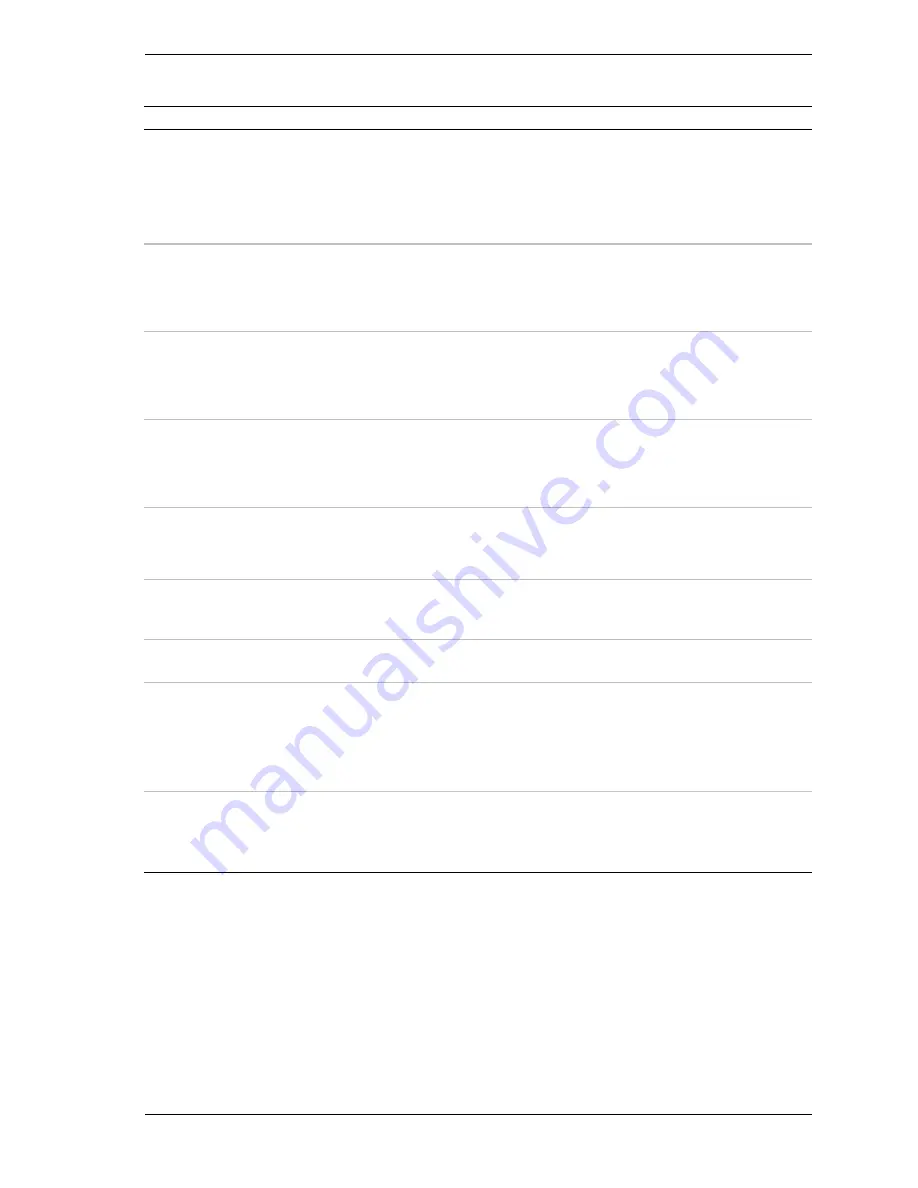
Configuring Your System 3-25
System Board Jumper Summary
Jumper Block
Function
Pins (default in bold)
What it does at system reset
J5A2
Wake On LAN
ENABLE
1-2, Disabled
Disables Wake On LAN. If your power
supply does not provide 0.8 A of +5 V
Standby current, you must move the WOL
Enable jumper to this position.
2-3, Enabled
Enables Wake On LAN.
J4J2
BMC Write
Enable
1-2, Protect
BMC boot block is write protected.
2-3, Erase/Program
BMC boot block is erasable and
programmable.
J3J1
FRB Timer
Enable
1-2, Enable
FRB operation is enabled (system boots
from processor 1 if processor 0 does not
respond).
2-3, Disable
FRB is disabled.
J3J1
Chassis
Intrusion
Detection
5-6, Enable
Switch installed on chassis indicates when
cover has been removed.
6-7, Disable
Chassis intrusion switch is bypassed.
J3J1
BMC Forced
Update Mode
9-10, Normal
System boots normally.
10-11, Program
System attempts to update BMC firmware.
J2J1
CMOS Clear
1-2, Protect
Preserves the contents of NVRAM.
2-3, Erase
Replaces the contents of NVRAM with the
manufacturing default settings.
J2J1
Password Clear
5-6, Protect
Maintains the current system password.
6-7, Erase
Clears the password.
J2J1
Recovery Boot
9-10, Normal
System attempts to boot using the BIOS
stored in flash memory.
10-11, Recovery
BIOS attempts a recovery boot, loading
BIOS code from a floppy diskette into the
flash device. This is typically used when the
BIOS code has been corrupted.
J2J1
BIOS Write
Enable
13-14, Protect
BIOS boot block is write-protected.
14-15, Erase/Program
BIOS boot block is erasable and
programmable.
Summary of Contents for NEAX Express
Page 1: ... S e r v i c e a n d R e f e r e n c e G u i d e NEAX Express ...
Page 2: ...NEC ...
Page 3: ... S e r v i c e a n d R e f e r e n c e G u i d e NEAX Express ...
Page 18: ...xvi Using This Guide NEC ...
Page 38: ...1 20 System Overview ...
Page 82: ...3 30 Configuring Your System ...
Page 136: ...4 54 Disassembly and Reassembly ...
Page 158: ...5 22 Problem Solving ...
Page 164: ...6 6 Illustrated Parts Breakdown ...
Page 165: ...A System Cabling System Cabling Before You Begin Static Precautions Standard Configuration ...
Page 170: ...A 6 System Cabling ...
Page 208: ...C 20 Emergency Management Port ...
Page 209: ...D Platform Event Paging ...
Page 224: ...E 14 Connectors ...
Page 234: ...10 Glossary ...
Page 241: ...xx ...
Page 242: ... 456 01510 000 ...






























