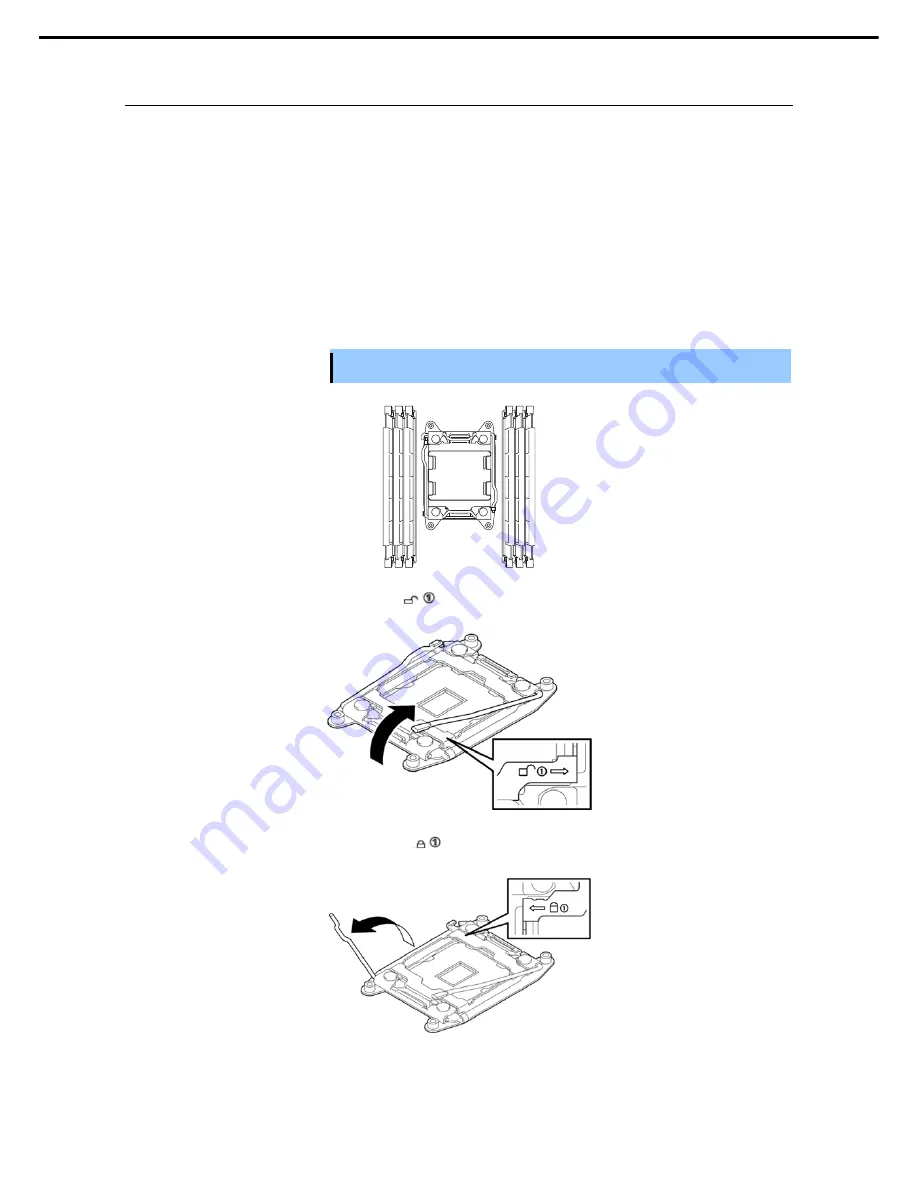
5. Installing Optional Devices
Express5800/R310e-E4, R320e-E4, R320e-M4, R310f-E4, R320f-E4, R320f-M4 Maintenance Guide (Windows)
188
Chapter 2 Configuring and Upgrading the System
5.6.1
Installing CPU
Follow the steps below to install a CPU and heat sink.
1. Shut down the OS.
The server turns off automatically.
2. Disconnect the power cords from the outlets.
3. Remove the CPU/IO module according to
Chapter 2 (5.4.1 Removing CPU/IO Module)
.
4. Remove the air duct according to
Chapter 2 (5.5.1 Installing DIMM)
.
5. Locate the CPU socket.
6. Remove the protective cover from the CPU socket.
Important Keep and store the removed protective cover for future use.
7. Push down the lever marked with "
" to unlatch from the hook, and then open the lever until it
stops.
8. Push down the lever marked with "
" to unlatch from the hook, and then open the lever until it
stops.
Summary of Contents for Express5800/R310e-E4
Page 267: ...MEMO...






























