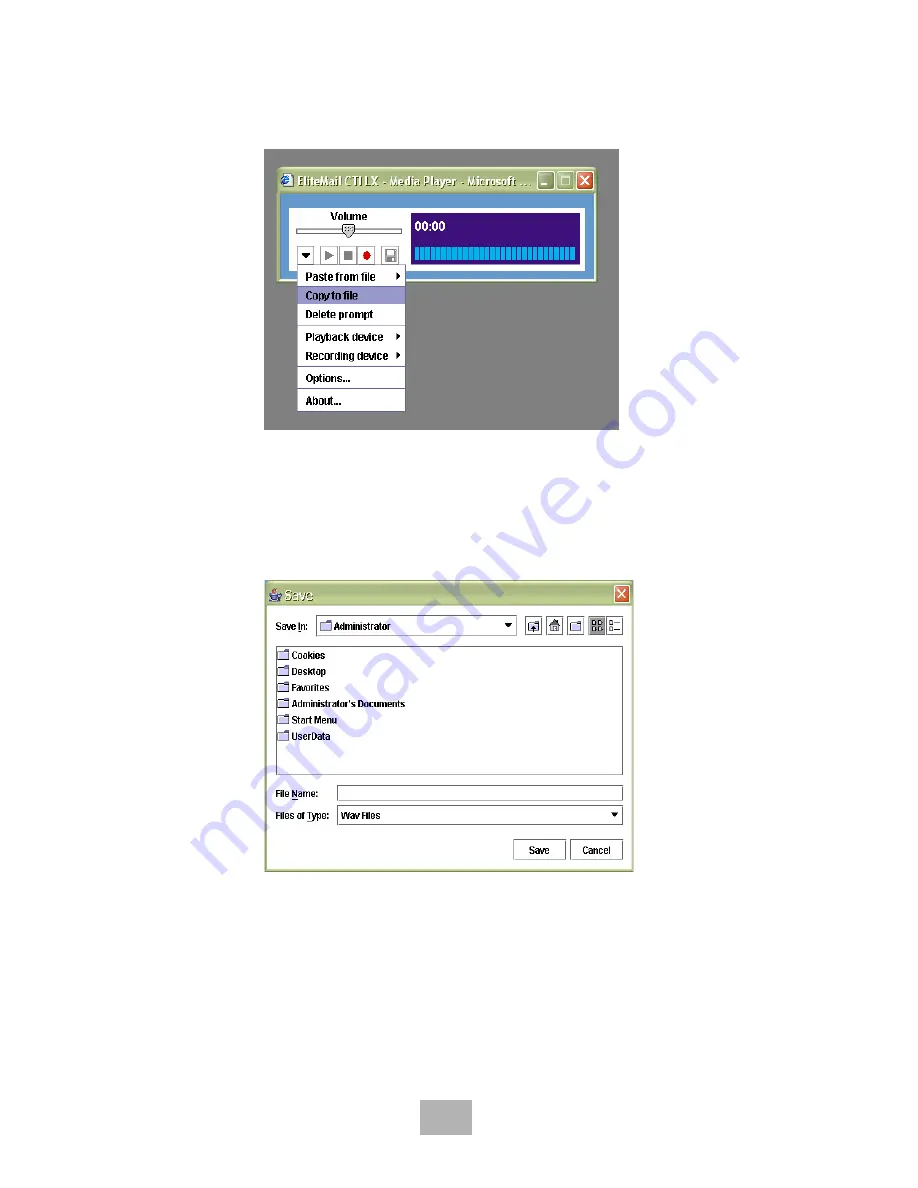
38
5.
Click on the down arrow, choose Copy to file.
6.
A browser window will then open and you can navigate to a location on the local PC to save the file. The default
file type is .WAV.
7.
Give the file a descriptive name and click Save.
8.
If you are finished click the X in the upper right hand corner to close the window.
Figure 37. Copy To File Screen
Figure 38. Browse Screen
Summary of Contents for EliteMail CTI LX
Page 2: ......
Page 3: ...User s Guide EliteMail LX ...
Page 9: ...5 Figure 1 New Message Check Urgent Message New Message ...
Page 75: ...71 Softkey Menus ...
Page 76: ...72 Softkey Menus ...
Page 77: ...73 Notes ...
Page 78: ...74 Notes ...
Page 79: ...75 Notes ...
Page 80: ...76 Notes ...
Page 81: ......
















































