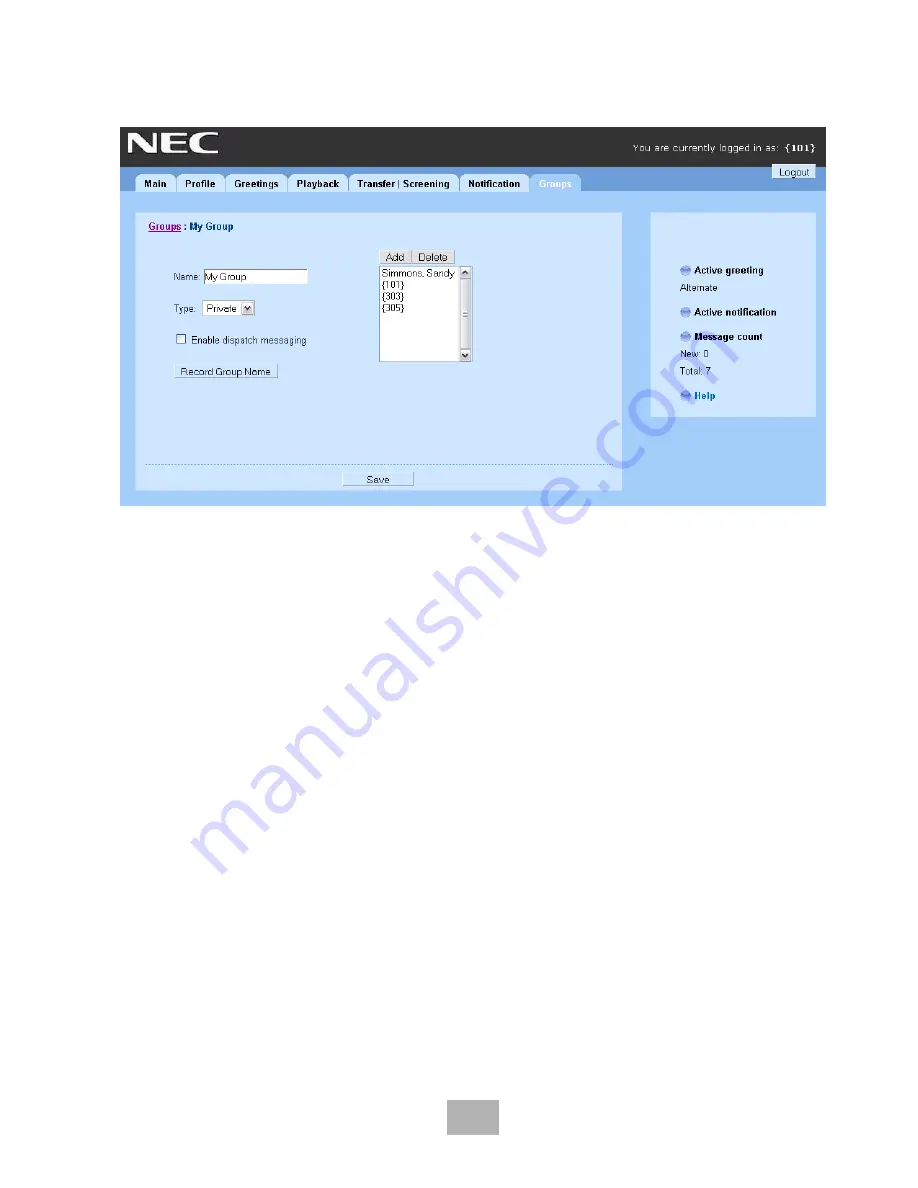
55
4.
On the Create/Modify Group screen, make the desired changes and click Save.
To add or delete group members by telephone
1.
Access your mailbox (see inside front cover).
2.
If using softkeys press SETUP, >>>>, GRPS, EDIT, if using menu mode enter 7 5 5, otherwise follow the system
prompts to edit a group.
3.
Enter the group name or group number. Enter 2 until you hear the name of the group you want, then enter 1.
4.
Enter 4 to add members to a group.
OR
Enter 5 to delete members from the group.
When deleting group members, enter the first three letters of the person’s last name, or enter three wild-card
numbers (for example, 1 1 1) to list each group member, then choose the member’s name you want to delete.
5.
To confirm your additions or deletions, enter 1.
6.
Enter
,
when you are finished adding or deleting members.
To change a group name or number by telephone
1.
Access your mailbox (see inside front cover).
2.
If using softkeys press SETUP, >>>>, GRPS, EDIT, if using menu mode enter 7 5 5, otherwise follow the system
prompts to change a group name.
Figure 49. Create/Modify Group Screen
Summary of Contents for EliteMail CTI LX
Page 2: ......
Page 3: ...User s Guide EliteMail LX ...
Page 9: ...5 Figure 1 New Message Check Urgent Message New Message ...
Page 75: ...71 Softkey Menus ...
Page 76: ...72 Softkey Menus ...
Page 77: ...73 Notes ...
Page 78: ...74 Notes ...
Page 79: ...75 Notes ...
Page 80: ...76 Notes ...
Page 81: ......
















































