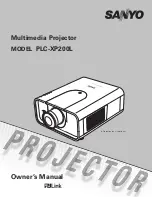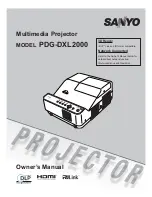NC2500S
1. Before Setting Up Your Projector
A-10
1.2
Power supply construction specifications
Make sure to observe the contents described in this section.
* Entrust a specialist to carry out the power supply work from the power supply equipment
of the building to the place of projector installation.
3-phase AC power supply equipment
- Do not use any voltage other than those shown below for the AC power supply connected
to the lamp power supply unit.
200 Vac to 230 V AC 3 phase power of 50/60 Hz or
380 Vac to 415 V AC 3 phase power of 50/60 Hz
- 3-phase AC power should be supplied from the power supply equipment with star
connection to the lamp power supply unit.
Note that it is not necessary to connect neutral lines in this machine
Breaker
- Connect the AC power supply from the 3-phase power supply equipment of the building to
the lamp power supply unit via a breaker. Determine the breaker capacity depending on the
voltage of the AC power supply used.
The breaker capacity will be as follows depending on the power supply voltage.
AC power supply voltage used
Breaker current capacity
200V-230V
40A or more
380V-415V
20A or more
3-phase AC power supply cord
- Use a cord having a thickness of 8AWG or 6AWG and with a core wire made of copper.
- Use a round type UL-listed solderless terminal for the section connected to the lamp power
supply unit.
In addition, when clamping this terminal with the cable, use an UL listed tool.
- Cut the outer coating of the power cable for 300 mm from the solderless terminal section
to have separated wires.
breaker
Lamp Power
Supply Unit
Input voltage
selection switch
3-phase AC power cord
3-phase AC power supply equipment
(Star connection)
Summary of Contents for DLP CINEMA NC2500S
Page 2: ...DLP Cinema TM Projector Installation Manual NEC Viewtechnology Ltd ...
Page 4: ...DLP CinemaTM Projector Installation manual NC2500S ...
Page 67: ... NEC Viewtechnology Ltd 2006 Ver 1 1 06 ...
Page 68: ...DLP CinemaTM Projector Installation manual Touch Panel ...
Page 125: ...Touch Panel 4 Menu Descriptions Functions B 58 Error Log Screen System Log Screen ...
Page 132: ...Touch Panel 5 Appendix B 65 5 Appendix 5 1 Trouble Shooting T B D ...