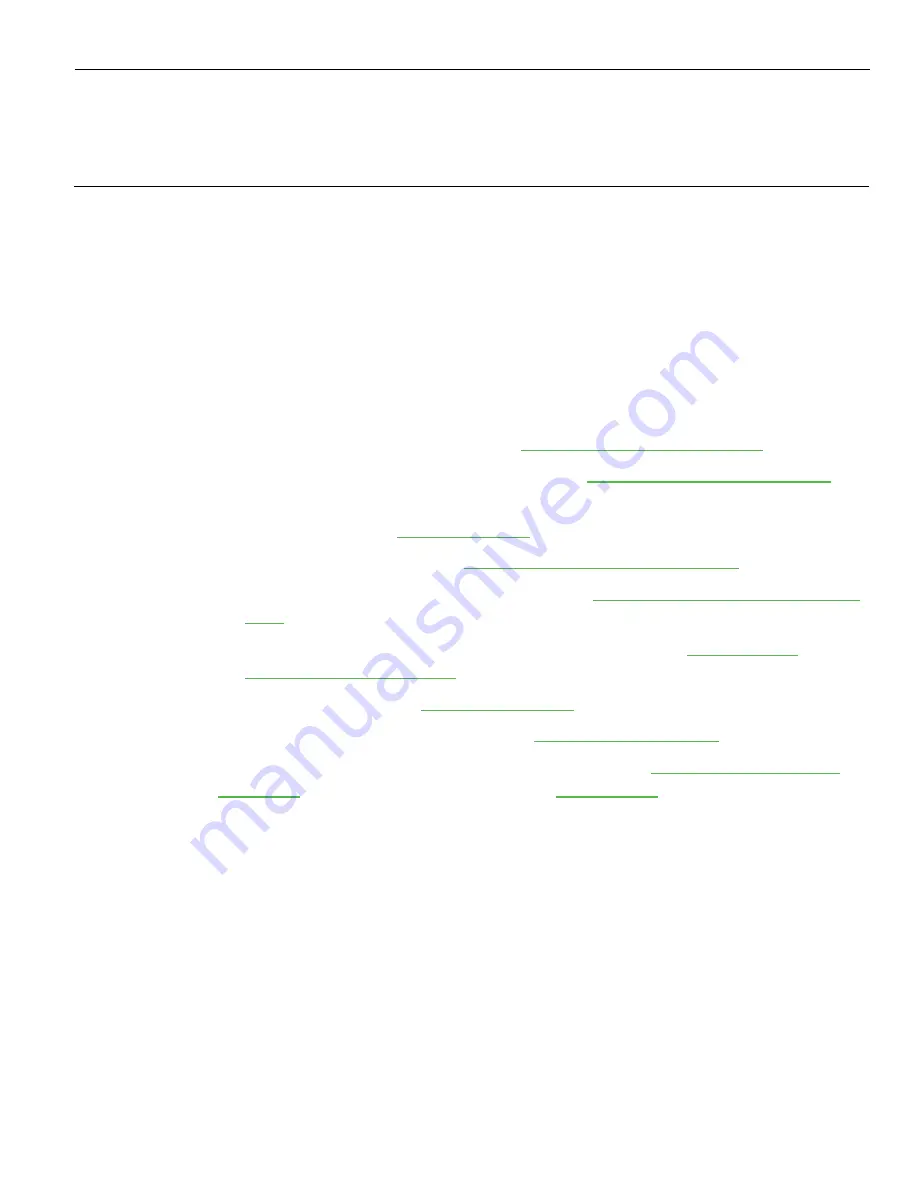
Chapter 2:
Hardware Installation
Overview
The hardware installation of the NCR SelfServ™ XK32 (2247) Kiosk varies according to
the kiosk configuration: Single-Sided Kiosk, Double-Side Kiosk, or Wall Mount Single
Kiosk.
This guide is intended for NCR personnel or NCR customer personnel who are
qualified to install the kiosk.
Perform the following steps to successfully install the NCR SelfServ XK32 Kiosk:
1. Prepare the kiosk for installation, see
Preparing the Kiosk for Installation
2. Unpack and inspect the kiosk for damage, see
Unpacking and Inspecting the Kiosk
3. Install the kiosk, see
4. Route the internal cables, see
Routing and Connecting Internal Cables
5. Route the AC Power Cord and LAN Cable, see
Routing the AC Power Cord and LAN
6. Verify if kiosk installation and cable routing are correct, see
Installation and Cable Routing
7. Turn ON the kiosk, see
8. Load the printer with a Paper Roll, see
Before starting with the installation, make sure to read the
on the next page and prepare the
Summary of Contents for SelfServ XK32
Page 1: ...Installation Guide NCR SelfServ XK32 2247 Kiosk Release 1 0 BCC5 0000 5246 Issue B...
Page 13: ...Product Overview 1 3 Product Labels...
Page 14: ...1 4 Product Overview Configurations...
Page 27: ...Hardware Installation 2 17...
Page 28: ...2 18 Hardware Installation...
Page 218: ...2 208 Hardware Installation Single Sided Kiosk with PIN Pad Payment Device...
Page 222: ...2 212 Hardware Installation Dual Sided Kiosk with PIN Pad Payment Device...
Page 226: ...2 216 Hardware Installation Dual Sided Kiosk with PIN Pad Payment Device...
Page 227: ...Hardware Installation 2 217 Port Assignments...






























