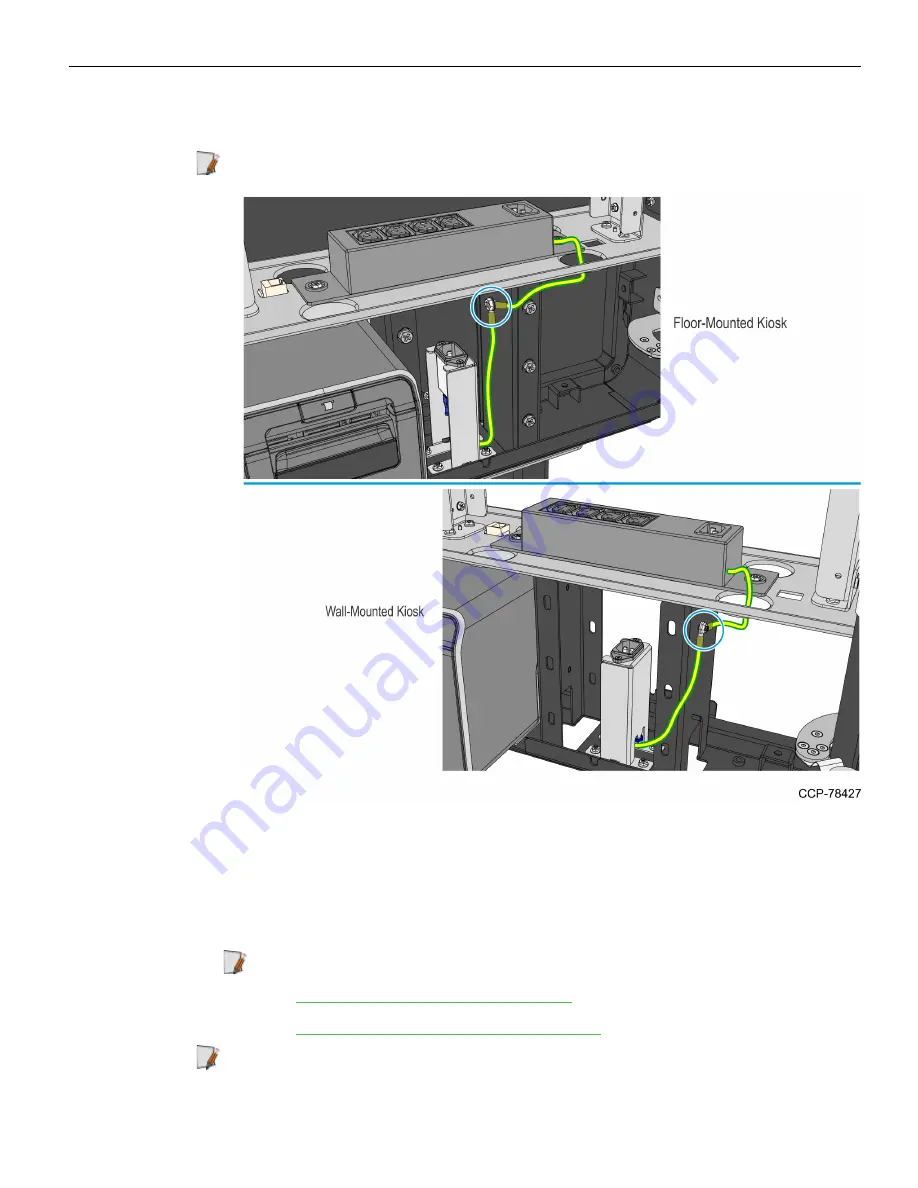
2-234
Hardware Installation
3. Connect the other ends of the
Power Strip ground cabl
e and the
AC Filter ground cable
to the kiosk.
Note:
The location of the ground cables depends on kiosk configuration.
4. Ensure that all cables are secure.
•
All cable ties are properly installed in recommended locations.
•
The cable bundle is properly routed through the p-loops.
•
No excess cable lengths are dangling. Bundle and secure them with cable ties.
Note:
For details on cable routing, refer to the following sections:
•
Routing and Connecting Internal Cables
•
Routing the AC Power Cord and LAN Cable
Note:
After checking the cable routing, proceed to succeeding steps in this section
and complete the verification process.
5. Ensure that all cables are in good condition (no cuts or damages).
Summary of Contents for SelfServ XK32
Page 1: ...Installation Guide NCR SelfServ XK32 2247 Kiosk Release 1 0 BCC5 0000 5246 Issue B...
Page 13: ...Product Overview 1 3 Product Labels...
Page 14: ...1 4 Product Overview Configurations...
Page 27: ...Hardware Installation 2 17...
Page 28: ...2 18 Hardware Installation...
Page 218: ...2 208 Hardware Installation Single Sided Kiosk with PIN Pad Payment Device...
Page 222: ...2 212 Hardware Installation Dual Sided Kiosk with PIN Pad Payment Device...
Page 226: ...2 216 Hardware Installation Dual Sided Kiosk with PIN Pad Payment Device...
Page 227: ...Hardware Installation 2 217 Port Assignments...






















