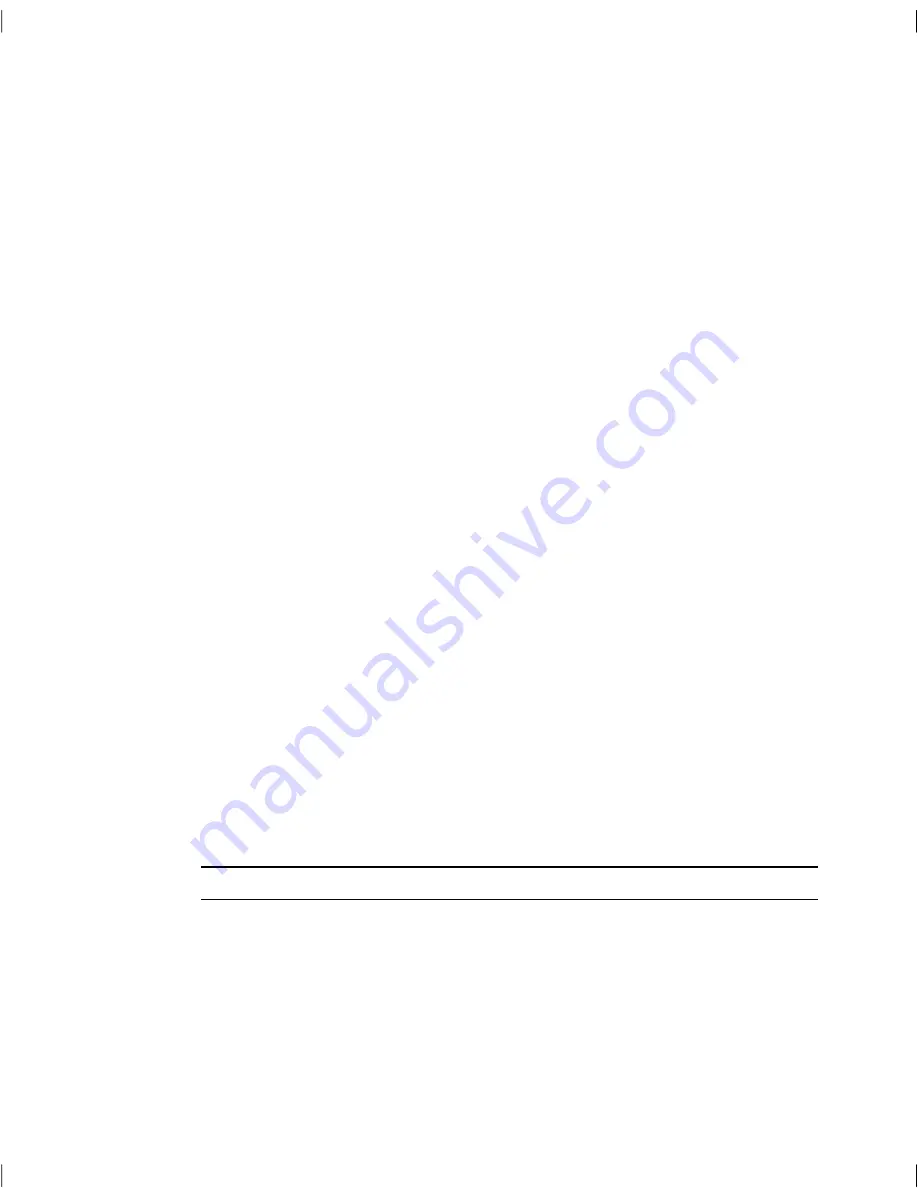
Transferring Files To and From a Remote Location
NCR S46 Server MP-RAS Support Guide
2-35
Transferring Files To and From a Remote
Location
This section explains how to send files to and from your server.
You can perform the following types of file transfers from the Diagnostic
Partition or Platform CD-ROM menus:
•
Download files from a remote location to the server
•
Upload files from the server to a remote location
After you download or upload files, the server must be rebooted before you
can perform further operations from the remote console. By default, the
download and upload commands reboot the server after the file transfer is
complete.
You can prevent these commands from rebooting automatically. However, if
you do so, you must reboot the server locally using the Reboot System menu
item in the Diagnostic Partition or Platform CD-ROM menus. Until the
system is rebooted, remote management of the server is disabled.
PROCOMM Settings
You can use either the default ZMODEM protocol or the YMODEM protocol
to transfer files.
ZMODEM Settings
The following table shows the PROCOMM software settings required to use
the ZMODEM protocol.
Option
Required Setting
Receiver Crash Recovery
Crash Recovery Off
Receiver Overwrite Options
Always Overwrite
Sender Crash Recovery
Crash Recovery Off
Sender Overwrite Options
Always Overwrite
Summary of Contents for S46
Page 1: ...B003 0145 A 6 97 NCR S46 Server MP RAS Support Guide Release 1...
Page 6: ...Contents iv Contents...
Page 10: ...Preface viii Preface...
Page 11: ...NCR S46 Server MP RAS Support Guide 1 1 Chapter 1 Installing MP RAS...
Page 32: ...Restoring MP RAS 1 22 Installing MP RAS...
Page 33: ...NCR S46 Server MP RAS Support Guide 2 1 Chapter 2 MP RAS Remote Support...
Page 88: ...Using the Server Monitor Module for Remote Management 2 56 MP RAS Remote Support...














































