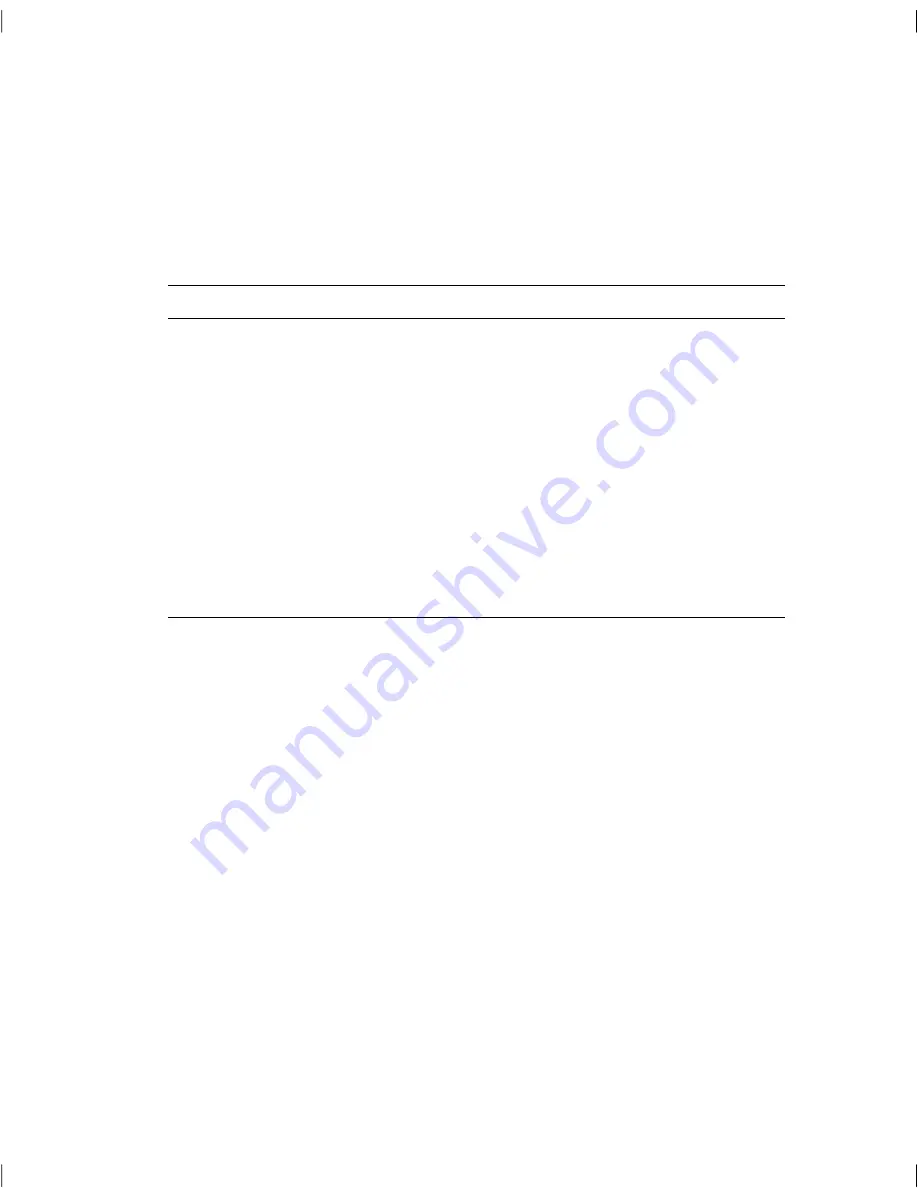
Before You Begin
1-2
Installing MP-RAS
Before You Begin
The following sections provide information on installing or restoring NCR
UNIX SVR4 MP-RAS on your system. Before installing or restoring the
operating system, use the table below to determine which section to refer to.
If ...
Then refer to ...
UNIX MP-RAS was pre-loaded at the
factory
“Completing a Factory Installation”
UNIX MP-RAS was not pre-loaded at the
factory
“Performing a Full Installation”
You need to install the UNIX MP-RAS
operating system from a remote console
“Installing MP-RAS from a Remote
Console”
You need to install the Diagnostic
Partition but there is no room on the disk
“Restoring MP-RAS”
Your disk has crashed and you need to
replace it
“Restoring MP-RAS”
You want to expand the size of your
MP-RAS partition
“Restoring MP-RAS”
Summary of Contents for S46
Page 1: ...B003 0145 A 6 97 NCR S46 Server MP RAS Support Guide Release 1...
Page 6: ...Contents iv Contents...
Page 10: ...Preface viii Preface...
Page 11: ...NCR S46 Server MP RAS Support Guide 1 1 Chapter 1 Installing MP RAS...
Page 32: ...Restoring MP RAS 1 22 Installing MP RAS...
Page 33: ...NCR S46 Server MP RAS Support Guide 2 1 Chapter 2 MP RAS Remote Support...
Page 88: ...Using the Server Monitor Module for Remote Management 2 56 MP RAS Remote Support...













































