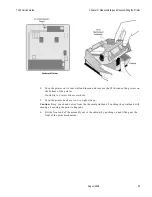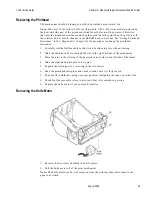7193 Service Guide
Chapter 5: Disassembling and Reassembling the Printer
August 1998
41
Note:
The platen cannot be replaced on knife units. The receipt cover comes complete as a
kit and cannot be disassembled.
Replacing the Platen
1.
Slide one end of the platen shaft into the slot on the receipt cover and press the other
side until it snaps in place in the other slot.
2.
Bow the paper guide slightly so the paper guide arms are bent in slightly and insert the
paper guide into the receipt cover.
Once you let go, the tabs should lock the paper guide into place.
Note:
Whenever either the rotating knife blade (on the print mechanism) or the stationary
knife blade (in the receipt cover) need to be replaced on knife units, both knife blades must
be replaced. Order the knife blade kit, which includes the receipt cover. See “Appendix C:
Kits.”
Removing the L Cover
The L cover is held in place by three molded latches at its three corners.
1.
To release the rear latch, push back on the rear wall of the cabinet (with the printer
facing you) with one hand while pulling gently forward on the rear of the L cover with
your other hand.
2.
When the rear latch is released, pull the L cover up gently and the two front latches
will release freeing the cover.
Caution:
Be aware of the ground strap connecting the L cover and the PC board. Do not
jerk the cover away or the strap may be damaged.
3.
Disconnect the ground strap from the PC board (not from the L cover).
Summary of Contents for 7193
Page 1: ...BD20 1440 A Issue B August 1998 NCR 7193 Thermal Receipt Printer Service Guide ...
Page 6: ...Contents 7193 Service Guide August 1998 x ...
Page 10: ...Chapter 1 About the 7193 Printer 7193 Service Guide August 1998 4 ...
Page 19: ...7193 Service Guide Chapter 2 Installing the Printer August 1998 13 Parallel Models ...
Page 22: ...Chapter 2 Installing the Printer 7193 Service Guide August 1998 16 ...
Page 24: ...Chapter 2 Installing the Printer 7193 Service Guide August 1998 18 ...
Page 26: ...Chapter 2 Installing the Printer 7193 Service Guide August 1998 20 ...
Page 38: ...Chapter 3 Diagnostics 7193 Service Guide August 1998 32 ...
Page 66: ...Appendix B Ordering Paper and Supplies 7193 Service Guide August 1998 60 ...
Page 78: ...Appendix E Commands 7193 Service Guide August 1998 72 ...
Page 83: ......