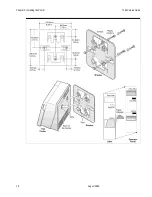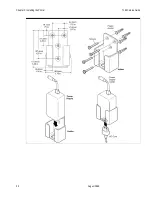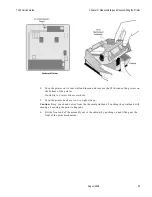Chapter 3: Diagnostics
7193 Service Guide
August 1998
30
Testing Receipt Printing
This function allows you to select various print tests. You can also test the printing by
following the procedures in “Testing the Printer” in chapter 2 without having to change
the DIP switches. A sample test printout is in chapter 2.
Caution:
The DIP switches are pre-set at the factory and should generally not be changed.
If you must change them, do so carefully to avoid changing other functions.
1.
Turn the power off.
2.
Turn the printer over and note what the current DIP switch settings are.
3.
Set the switches to the settings in the table that match the test you want.
Switch 1
Switch 2
Switch 3
Switch 4
Switch 5
Switch 6
Option
On
Off
Off
Off
Off
Off
Sample Receipt1
On
Off
Off
Off
Off
On
Continuous Sample Receipt
On
Off
Off
Off
On
Off
Character Sets1
On
Off
Off
Off
On
On
Continuous Character Sets2
1The Paper Feed button is used to begin the test.
2Default
4.
Turn the power back on to enter the settings into the EEROM.
On remote models, the On Line light (green) blinks. If either the continuous sample
receipt or the continuous character sets is selected, the printer will automatically begin
printing.
5.
Press the Paper Feed button to print the sample receipt or the character sets (whichever
was selected).
6.
Press the Paper Feed button or turn the printer off to stop the test.
7.
Turn the power off.
8.
Set the DIP switches to the former settings.
DIP switch 1 must be Off to return the printer to the on-line mode.
Summary of Contents for 7193
Page 1: ...BD20 1440 A Issue B August 1998 NCR 7193 Thermal Receipt Printer Service Guide ...
Page 6: ...Contents 7193 Service Guide August 1998 x ...
Page 10: ...Chapter 1 About the 7193 Printer 7193 Service Guide August 1998 4 ...
Page 19: ...7193 Service Guide Chapter 2 Installing the Printer August 1998 13 Parallel Models ...
Page 22: ...Chapter 2 Installing the Printer 7193 Service Guide August 1998 16 ...
Page 24: ...Chapter 2 Installing the Printer 7193 Service Guide August 1998 18 ...
Page 26: ...Chapter 2 Installing the Printer 7193 Service Guide August 1998 20 ...
Page 38: ...Chapter 3 Diagnostics 7193 Service Guide August 1998 32 ...
Page 66: ...Appendix B Ordering Paper and Supplies 7193 Service Guide August 1998 60 ...
Page 78: ...Appendix E Commands 7193 Service Guide August 1998 72 ...
Page 83: ......