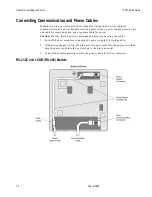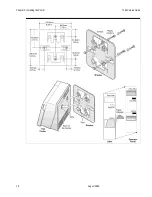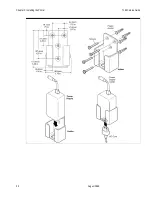Chapter 2: Installing the Printer
7193 Service Guide
August 1998
12
Connecting Communication and Power Cables
Models receiving power from the host computer (integrated), use one cable for
communication and power. Models receiving power from a power supply (remote), use
one cable for communication and a separate cable for power.
Caution:
Be sure that all power is disconnected before connecting the cables.
1.
Turn off the host computer or unplug the power supply if it is plugged in.
2.
If the power supply is used, plug the power supply cable into the printer first, then
plug the power cord into the power supply, then into an outlet.
3.
Connect the communication cable to the printer, then to the host computer.
RS-232C and LCSIO (RS-485) Models
Summary of Contents for 7193
Page 1: ...BD20 1440 A Issue B August 1998 NCR 7193 Thermal Receipt Printer Service Guide ...
Page 6: ...Contents 7193 Service Guide August 1998 x ...
Page 10: ...Chapter 1 About the 7193 Printer 7193 Service Guide August 1998 4 ...
Page 19: ...7193 Service Guide Chapter 2 Installing the Printer August 1998 13 Parallel Models ...
Page 22: ...Chapter 2 Installing the Printer 7193 Service Guide August 1998 16 ...
Page 24: ...Chapter 2 Installing the Printer 7193 Service Guide August 1998 18 ...
Page 26: ...Chapter 2 Installing the Printer 7193 Service Guide August 1998 20 ...
Page 38: ...Chapter 3 Diagnostics 7193 Service Guide August 1998 32 ...
Page 66: ...Appendix B Ordering Paper and Supplies 7193 Service Guide August 1998 60 ...
Page 78: ...Appendix E Commands 7193 Service Guide August 1998 72 ...
Page 83: ......