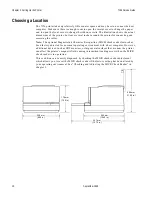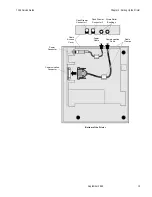7156 Service Guide
Chapter 1: About the 7156 Printer
September 1998
5
General Features
•
Cover open sensors
•
Industry standard RS-232C communication interface
•
History EEROM for custom settings
•
Power and communication support for a remote 2x20 pass-through display
•
Audible tone (controlled by application)
Note:
The 7156 does not use a paper journal. The journal is kept electronically by the host
computer.
Options
•
Magnetic Ink Character Recognition (MICR) check reader built into the slip station for
verifying checks (includes custom MICR field parsing)
•
Extended slip table for handling large forms (standard with MICR check reader)
•
Paper cutter (receipt station)
•
Remote power supply
•
Two cash drawer drivers
•
Communication cable
Summary of Contents for 7156
Page 16: ......
Page 20: ...Chapter 1 About the 7156 Printer 7156 Service Guide September 1998 6...
Page 34: ...Chapter 2 Setting Up the Printer 7156 Service Guide September 1998 20...
Page 72: ...Chapter 5 Adjustments 7156 Service Guide September 1998 58...
Page 79: ...7156 Service Guide Chapter 6 Removing the Thermal Receipt Mechanism September 1998 65...
Page 81: ...7156 Service Guide Chapter 6 Removing the Thermal Receipt Mechanism September 1998 67...
Page 99: ...7156 Service Guide Chapter 8 Replacing the Thermal Receipt Mechanism September 1998 85...
Page 101: ...7156 Service Guide Chapter 8 Replacing the Thermal Receipt Mechanism September 1998 87...
Page 108: ......
Page 154: ......
Page 158: ...Chapter 15 Removing the Base Feed Mechanism 7156 Service Guide September 1998 144...
Page 164: ...Chapter 16 Forms Compensation Arm Assembly 7156 Service Guide September 1998 150...
Page 172: ...Chapter 18 Solenoid and Pivot Arm Assemblies 7156 Service Guide September 1998 158...
Page 178: ......
Page 198: ...Appendix D Ordering Paper and Supplies 7156 Service Guide September 1998 184...
Page 204: ...Index 7156 Service Guide September 1998 190...
Page 205: ......