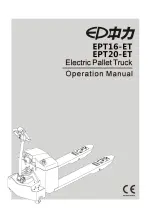Sleeper Features
2.
Power Indicator Light:
The power inverter light will
illuminate solid GREEN when the power inverter is
powered on or in Float Charge State. A blinking GREEN
light (one blink per second) indicates that the power
inverter is in Bulk or Absorption Charging State.
A
blinking GREEN light (two blinks per second) indicates
that the power inverter is in Load Demand Mode.
3.
Fault Indicator Light:
This light is used to notify the
operator that a fault exists with the power inverter. A
solid RED light indicates the power inverter is in Over
Temperature Mode. A blinking RED light indicates that
the inverter is overloaded or DC voltage is too low. No
light indicates that no fault exists.
For more information on the remote power inverter panel refer
to the Power Inverter Manual.
Windows
General Information
CAUTION
To prevent property damage, make sure windows
are closed before washing the cab. Water can
enter the cab through the window opening.
1.
Sleeper Window
2.
Handle
The sleeper compartment is equipped with a window on each
side that can be opened for ventilation.
•
Lift the handle to open the window.
•
Lower the handle to close and lock the window.
Optional privacy curtains are provided to cover the sleeper
windows.
To install the curtains, place the curtain over the
window and secure the curtain loops to the window frame.
When not in use, store the curtains in one of the storage
compartments.
116
Summary of Contents for ProStar+
Page 4: ......
Page 24: ...Foreword 12...
Page 38: ...Model Description 26...
Page 74: ...Controls Features Declination Zone Map 62...
Page 98: ...Controls Features Center Dash Panel Wing Panel 86...
Page 118: ...Controls Features 106...
Page 243: ...Maintenance Instructions 231...
Page 286: ...Maintenance Intervals and Specifications 274...