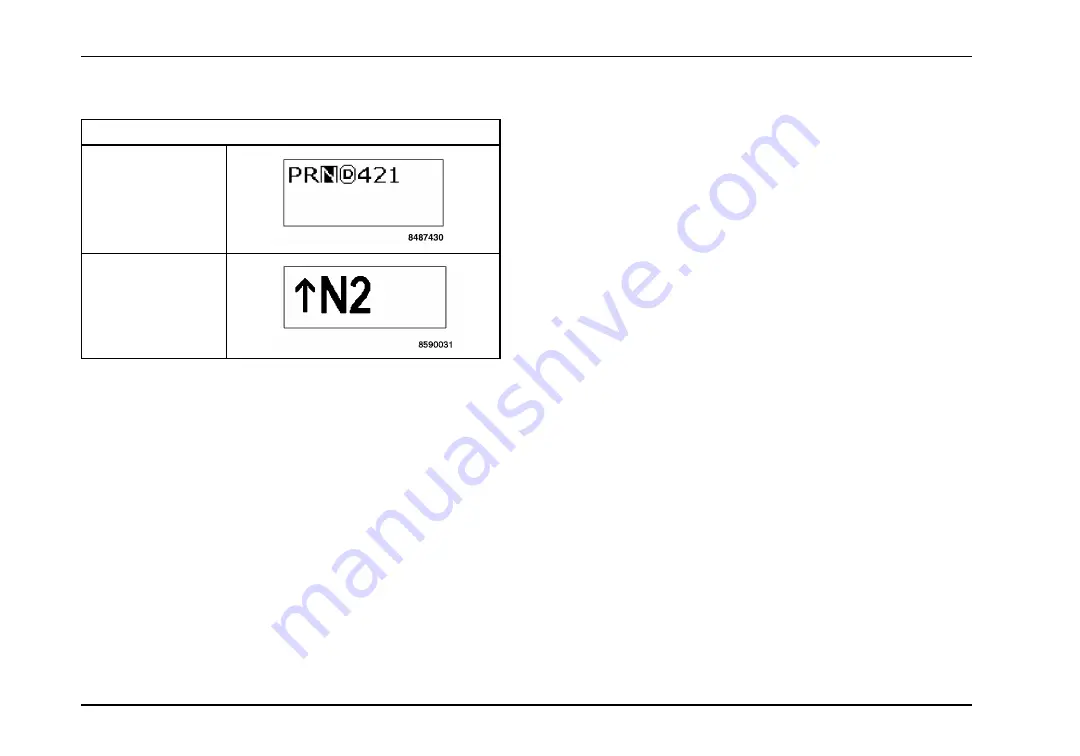
Controls / Features
Quadrant 4: Transmission Gear Displays
Quadrant 4 – Transmission Gear Indications
Allison P-R-N-D-L
gear display
Eaton
®
Transmission
display
Switches
Six switches are located on the lower left and right side of the
instrument panel gauge cluster. Configurations are optional.
Blank cover plates will be used in spaces that do not have
switches installed at those locations.
Headlights
The headlights will be at 100% brightness with the headlight
switch activated.
The park lights, tail lights, markers, and
clearance lights will be on as well. An alarm will sound if the
headlight switch is on and the ignition switch is off.
Your vehicle may be equipped with an optional headlight warning
alarm that sounds immediately after ignition switch is turned to
OFF position, when headlight switch is on, and the driver's door
is closed. It also sounds when headlight switch is on, ignition
switch is in OFF position, and the drivers door is open.
The headlights are operated in a variety of modes:
Daytime Running Lights (DRL)
The Daytime Running Lights feature provides for low beam
headlights at 75% brightness whenever the Parking Brake is
released and the ignition switch is in the ON position. The lights
will stay on until the Parking Brake is engaged.
Lights On With Wipers
This feature allows the headlights (low beam) to be automatically
turned on when the windshield wipers are in steady or
intermittent mode (not washer).
The low beams will remain
on until the ignition switch is turned to the OFF position or the
headlights are cycled on and then off.
Park Lights
The park lights, tail lights, markers, and clearance lights will turn
on when the headlight switch is in the park or headlight position.
Panel Lighting
The panel lighting brightness is controlled by the PANEL rocker
switch.
To increase the brightness of the instrument panel
gauge cluster lighting, continually press the upper portion of
the rocker switch. To dim the instrument panel gauge cluster
lighting, continually press the lower portion of the rocker switch.
80
Summary of Contents for ProStar+
Page 4: ......
Page 24: ...Foreword 12...
Page 38: ...Model Description 26...
Page 74: ...Controls Features Declination Zone Map 62...
Page 98: ...Controls Features Center Dash Panel Wing Panel 86...
Page 118: ...Controls Features 106...
Page 243: ...Maintenance Instructions 231...
Page 286: ...Maintenance Intervals and Specifications 274...































