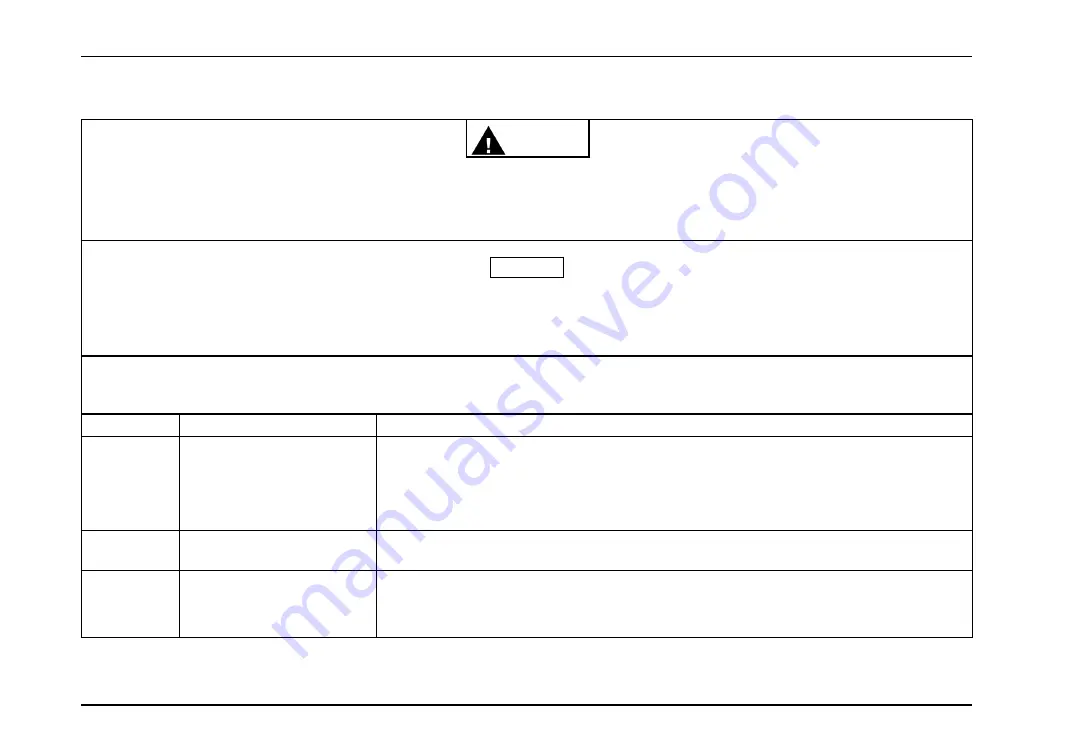
Controls / Features
Climate Control
WARNING
To prevent property damage, personal injury, and / or death, never drive the vehicle unless the windshield and all other windows
are clear. A fogged, ice / snow covered, or dirty windshield or window limits vision, which could cause an accident. To improve
defroster efficiency, remove ice and / or snow by hand from the windshield and windows with a non-metallic scraper.
CAUTION
To prevent property damage and to clear system of humid air, operate blowers for 30 seconds at high speed, with the AIR FLOW
/ AIR CONDITIONER knob on the normal heating position before selecting the DEF position. This will prevent fogging the glass,
which can occur if humid air is blown onto a cool windshield.
NOTE: The vehicle may be equipped with heater shutoff valve(s) to prevent hot coolant from circulating through the heater core(s). Closing
the valve(s) during hot weather operation will improve A/C system performance. If the valves are shut off, in-cab temperature adjustment
may become limited. In addition, when shutoff valves are closed, defrosters will produce only cold air.
Item No.
Item
Description
37
Fan Speed Control
Use this control to regulate the amount of air provided to the vents in any mode you select. Turn
the knob clockwise to increase fan speed. Turning the control to the “OFF” position will shut off
the fan but does not prevent outside air from entering the vehicle. On vehicles equipped with A/C,
moving the mode knob to the “MAX A/C” position will close the fresh air door eliminating outside
air from entering the vehicle. Turning off the fan speed control also turns off the A/C compressor.
38
Temperature Control
Use this control to regulate the temperature of the air discharged from the vents. The blue area of
the control indicates cooler temperatures while the red area indicates warmer temperatures.
39
Mode Control
NOTE: The dot between the mode control icons is an additional mix position between the
two modes.
Use this control to direct the flow of air as follows:
92
Summary of Contents for ProStar+
Page 4: ......
Page 24: ...Foreword 12...
Page 38: ...Model Description 26...
Page 74: ...Controls Features Declination Zone Map 62...
Page 98: ...Controls Features Center Dash Panel Wing Panel 86...
Page 118: ...Controls Features 106...
Page 243: ...Maintenance Instructions 231...
Page 286: ...Maintenance Intervals and Specifications 274...





































