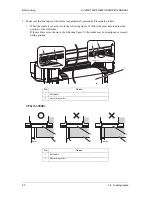VJ-2638/1638/1638W OPERATION MANUAL
Before using
3.4 Loading media
61
<For VJ-1638W>
a. Loosen Fixing levers of the right and left Roll media holders, and move the roll media to left or
right.
b. After moving the roll media, fix it with Fixing levers of the right and left Roll media holders.
NOTE
• When tightening Fixing lever, press Roll media holder toward the printer. If you do not press Roll
media holder, Fixing lever may not be completely locked because of the weight of the roll media.
No.
Name
1
Roll media
2
Pressurizing rollers
No.
Name
1
Roll media holder (Left)
2
Roll media holder (Right)
3
Roll media
4
Fixing lever
1
2
2
2
1
1
2
3
3
1
2
1
3
4
4
Summary of Contents for VJ-2638
Page 1: ......
Page 2: ......
Page 8: ...VJ 2638 1638 1638W OPERATION MANUAL 8 ...
Page 14: ...Table of Contents VJ 2638 1638 1638W OPERATION MANUAL 14 ...
Page 26: ...Safety instructions VJ 2638 1638 1638W OPERATION MANUAL 26 1 3 Warning labels ...
Page 246: ...Panel setup menu VJ 2638 1638 1638W OPERATION MANUAL 220 5 8 Job Status Menu ...
Page 324: ...Appendix VJ 2638 1638 1638W OPERATION MANUAL 298 8 3 Options Supply list ...
Page 333: ......
Page 334: ......