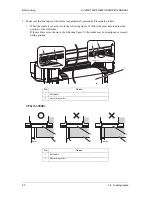Before using
VJ-2638/1638/1638W OPERATION MANUAL
46
3.3 Filling ink
3. Press the [Enter] key on Operation panel.
•
"Insert CleaningCart." is displayed on Operation panel.
4. Take out Cleaning fluid pack from the bag.
5. Install Cleaning fluid pack and IC chip card to High-capacity ink pack adapter.
NOTE
• To install or remove High-capacity ink pack adapter to/from Cleaning fluid pack and IC chip card,
refer to the operation manual included with High-capacity ink pack adapter.
Summary of Contents for VJ-2638
Page 1: ......
Page 2: ......
Page 8: ...VJ 2638 1638 1638W OPERATION MANUAL 8 ...
Page 14: ...Table of Contents VJ 2638 1638 1638W OPERATION MANUAL 14 ...
Page 26: ...Safety instructions VJ 2638 1638 1638W OPERATION MANUAL 26 1 3 Warning labels ...
Page 246: ...Panel setup menu VJ 2638 1638 1638W OPERATION MANUAL 220 5 8 Job Status Menu ...
Page 324: ...Appendix VJ 2638 1638 1638W OPERATION MANUAL 298 8 3 Options Supply list ...
Page 333: ......
Page 334: ......