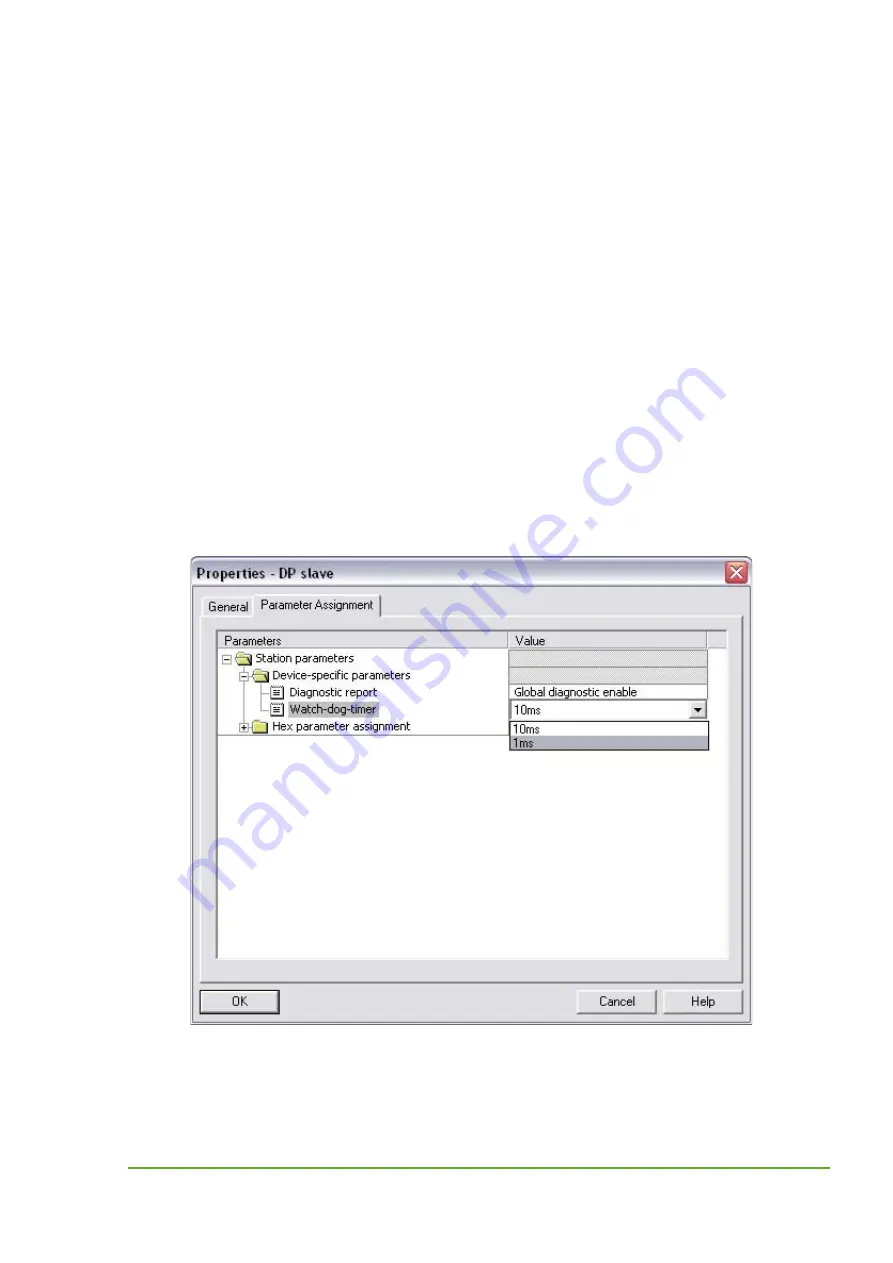
V 1.6
19
3.4 Parameterization
The PROFIBUS-DP Master can transfer parameterization data to the IMPACT67-P module in
the parameterization telegram. The parameterization telegram has the following format:
Bytes 1-7: For parameterization data, see IEC 61158 (Set_Parameter Telegram min. 7 bytes)
This is a default transmit telegram from your Profibus Master to the Slave.
This is followed by maximum three user-specific parameter bytes, depending on the module.
Your control software contains the following selection criteria for device-specific parameters for
the 1st byte, which is identical on all IMPACT67 modules:
Diagnostic messages:
They define whether to enable global diagnostics or not.
Enabled (bit to "0") means that a diagnostic error in diagnostic bytes 7, 8, and 9 (see section
4.2) is always signaled. If global diagnostics is disabled (bit to "1"), an error in diagnostic byte 7
is only signaled if there is also an error in diagnostic bytes 8 and 9. In the default setting, global
diagnostics are always enabled.
Response monitoring:
Defines the watchdog timer time base. Select between 10 ms (default) and 1 ms.
Fig. 12:
Parameterization of global diagnostics and response monitoring
www.comoso.com
















































