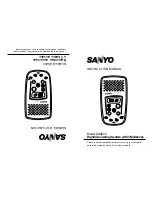Just in case …
3.6
Errors
Your machine occasionally experiences communications errors, which may be caused
by anything from lightning to telephone line interference. The fax machine at the
other end of the line can also cause communication errors.
Trying your call may be all that’s necessary. However, if the problem persists regu-
larly, call your local telephone company for help. If that call does not help and the
problem persists regularly, call your authorized Muratec dealer.
Error reports
When an error occurs, your fax machine prints an error report. Each fax error
report lists an error message which includes:
• A possible solution to the problem
• The sending location (if the remote fax stores a Location
ID
of its own)
• The result — which is a special error code.
• A sample of the document’s first page.
Kinds of error codes
The error code listed in the “Result” column of the error report indicates the specific
problem encountered:
• “
D
” codes — Occur while dialing
• “
R
” codes — Occur during reception
• “
T
” codes — Occur during transmission
Specific errors
Some of the error codes you may see on an error report:
Dialing errors
D
.0.3,
D
.0.8
The remote unit did not respond, the call could not be completed or
STOP
was pressed while the unit was dialing.
Try the call again. If your machine repeats the message, call the
remote fax user to verify that the unit is operating properly.
D.0.2
The remote fax machine is busy. Call again.
D.0.6, D.0.7 Either the remote fax unit did not respond, the call did not go through
or someone pressed
STOP
while the calling fax machine was dialing.
Call again.
Reception errors
R
.1.1
The calling fax machine did not respond to your fax machine. This can
happen if someone dials a wrong number or if the remote machine
restricts access through use of a passcode.
R
.1.2
The two fax machines were incompatible. Your fax machine sends and
receives only
ITU
-
T
Group 3 fax communication, the industry standard
since the early 1980s.
R
.1.4
Someone pressed
STOP
at the receiving fax machine.
R
.2.3
Poor phone line conditions made fax communication impossible.
Call someone at the remote machine.
R
.3.1
The sending fax machine detected too many errors from the receiving
fax machine.
R
.3.3
The sending fax machine is incompatible or had a document feeder
problem during transmission.
R
.3.4
Poor phone line conditions may have prevented your fax machine
from properly printing some or all of the pages it received.
R
.4.2
Either the line disconnected before transmission or the transmitting
fax machine needs maintenance.
R
.4.4
The fax machine has reached its memory capacity.
R
.5.1,
R
.5.2
ECM
reception failed.
Summary of Contents for F-65
Page 1: ...Operating Instructions For Muratec s F 65 plain paper fax machines ...
Page 3: ...Welcome ...
Page 8: ...Getting started A quick and friendly trip through the basics of your Muratec fax machine ...
Page 35: ...Beyond the basics We ve covered the musts Now let s explore the goodies ...
Page 107: ...Just in case 3 19 ...
Page 108: ...Appendix and index ...