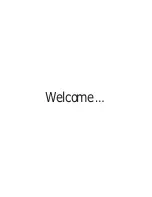Important: Some of the functions we’ll mention, here, are covered in the “Beyond
the basics” section, which begins on page 2.1.
1
Liquid crystal display (
LCD
) — The display (1-line
×
16-character) which
shows the machine’s status and lets you see what you’re entering during vari-
ous operations. (If the
LCD
is blank, the machine is off.)
2
COM
-
OPTIONS
— Use this key to choose from among six fax options:
Broadcast, delayed transmission, relay broadcast initiation, polling, F-code
transmission or F-code polling.
3
and
— Use these keys to scroll through features and command options
as displayed on the
LCD
.
4
PROGRAM
— Press this key and enter a function number to access your
machine’s programs.
5
MEMORY RECEIVE
light — If glowing, indicates your fax machine is receiving
an incoming fax document into the machine’s electronic memory.
6
ENTER
—
ENTER
is a “Go!” key. When pressed, it confirms user settings,
begins operations and moves through command levels.
RESOLUTION
— When a document is in the document feeder, press this key to
toggle among the three resolution modes and the halftone (grayscale) mode.
When neither the
S
-
FINE
,
FINE
nor
HALFTONE LED
(light-emitting diode) is
glowing, your machine is set for normal resolution.
1.4
Getting started
What do the keys do?
Summary of Contents for F-65
Page 1: ...Operating Instructions For Muratec s F 65 plain paper fax machines ...
Page 3: ...Welcome ...
Page 8: ...Getting started A quick and friendly trip through the basics of your Muratec fax machine ...
Page 35: ...Beyond the basics We ve covered the musts Now let s explore the goodies ...
Page 107: ...Just in case 3 19 ...
Page 108: ...Appendix and index ...