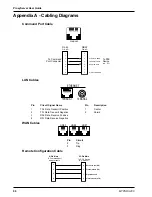Appendices
MTPSR3-200
103
Dial string modifiers:
L Redial last number. (Must be placed immediately after ATD.)
P Pulse-dial following numbers in command .
T Tone-dial following numbers in command (default).
V Switch to speakerphone mode and dial the following number. Use ATH command to hang up.
W Wait for a new dial tone before continuing to dial. (X2, X4, X5, X6, or X7 must be selected.)
S Dial a telephone number previously stored using the &Zn=x command (see &Zn=x command
for further information). The range of n is 0-3.
,
Pause during dialing for time set in register S8.
;
Return to command mode after dialing. (Place at end of dial string.)
!
Hook flash. Causes the modem to go on-hook for one-half second, then off-hook again.
@ Wait for quiet answer. Causes modem to wait for a ringback, then 5 seconds of silence, before
processing next part of command. If silence is not detected, the modem returns a NO ANSWER
code.
$ AT&T's "call card" tones detection.
^ Disable data calling tone transmission.
Command:
DS=n Dial Stored Telephone Number
Values:
n = 0–3
Default:
none
Description:
Dial a number previously stored in directory number n by the &Zn=x command .
Example: ATDS=3
Command:
En
Echo Command Mode Characters
Values:
n = 0 or 1
Default:
1
Description:
E0
Do not echo keyboard input to the terminal.
E1
Do echo keyboard input to the terminal.
Command:
Fn
Echo On-line Data Characters
Values:
n = 1
Default:
1
Description:
F0
Enable on-line data character echo. (Not supported.)
F1
Disable on-line data character echo (included for backward compatibility with some software).
Command:
Hn
Hook Control
Values:
n = 0 or 1
Default:
0
Description:
H0
Go on-hook to hang up.
H1
Go off-hook to make the phone line busy.
Command:
In
Information Request
Values:
n = 0–4, 9, 11
Default:
None
Description:
I0
Display default speed and controller firmware version.
I1
Calculate and display ROM checksum (e.g., “12AB”).
I2
Check ROM and verify the checksum, displaying OK or ERROR.
I3
Display default speed and controller firmware version.
I4
Display firmware version for data pump (e.g., “94”).
I9
Display country code (e.g., “NA Ver. 1”).
I11
Display Diagnostic Information for the last Modem Connection (i.e., DSP and Firmware version,
Link Type, Line Speed, Serial Speed, Type of Error Correction/Data Compression, Number of past
Retrains, etc.)
Command:
Ln
Monitor Speaker Volume
Values:
n = 0, 1, 2, or 3
Default:
2
Description:
L0
Select low volume.
L1
Select low volume.
L2
Select medium volume.
L3
Select high volume.
Summary of Contents for ProxyServer MTPSR3-200
Page 1: ...Internet Access for LAN Based Users Model MTPSR3 200 User Guide ...
Page 5: ...Chapter 1 Introduction and Description ...
Page 11: ...Chapter 2 Installation ...
Page 15: ...Chapter 3 Software Loading and Configuration ...
Page 24: ...ProxyServer User Guide MTPSR3 200 24 ...
Page 25: ...Chapter 4 ProxyServer Software ...
Page 51: ...Chapter 5 Client Setup ...
Page 68: ...ProxyServer User Guide MTPSR3 200 68 ...
Page 69: ...Chapter 6 RAS Dial Out Redirector ...
Page 79: ...Chapter 7 Remote Configuration ...
Page 82: ...ProxyServer User Guide MTPSR3 200 82 ...
Page 83: ...Chapter 8 ProxyServer Management ...
Page 89: ...Chapter 9 Service Warranty and Tech Support ...
Page 95: ...Appendices ...
Page 112: ...ProxyServer User Guide MTPSR3 200 112 ...
Page 113: ...Glossary of Terms ...
Page 130: ...ProxyServer User Guide MTPSR3 200 130 X XON XOFF Pass Through command 107 ...