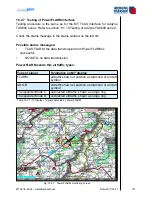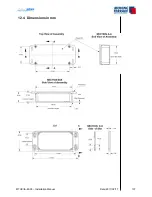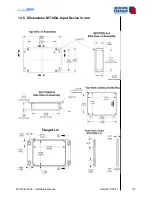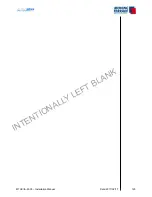MTUX/IA-63-00 – Installation Manual
113
Date: 2017/02/17
00
13.4 Adaptation of parameter in mtpro.ini
13.4.1 How to access the mtpro.ini for setting the parameters
Connect USB keyboard (no need to connect the mouse)
Press SHIFT + 1 (or the equivalent keyboard combination to print an
exclamation mark, “!”)
The configuration editor will appear full screen
After making the desired changes to the configuration, press:
CTRL + X, then Y and finally ENTER to exit the editor and confirm the
changes
The editor closes and Moving Terrain program resumes full screen.
It is now necessary to restart the unit to reread the new configuration.
13.4.2 MT-Camera Parameters
Parameters in mtpro.ini, section [CAMERA].
Note: If this section is not in the file, add it, make sure you use squared
brackets.
Parameter
Possible values
Description
profile=
(empty)
Generic PAL video source
This is the „factory default“ and the software
assumes this setting if the „Profile“ entry is
not found
maxviz
Selects the Max Viz IR camera (video
standard: NTSC)
3
maxviz-rot180
Same as „maxviz“, but the image is rotated
upside-down
Table 14.4.2: Parameter for MT-Camera in mtpro.ini
Example:
[CAMERA]
profile=maxviz-rot180
If section [CAMERA] is missing
•
•
•
•
•
Summary of Contents for MT-VisionAir X ETSO
Page 10: ...MTUX IA 63 00 Installation Manual 10 Date 2017 02 17 INTENTIONALLY LEFT BLANK ...
Page 12: ...MTUX IA 63 00 Installation Manual 12 Date 2017 02 17 INTENTIONALLY LEFT BLANK ...
Page 28: ...MTUX IA 63 00 Installation Manual 28 Date 2017 02 17 INTENTIONALLY LEFT BLANK ...
Page 107: ...MTUX IA 63 00 Installation Manual 107 Date 2017 02 1700 12 4 Dimensions in mm ...
Page 112: ...MTUX IA 63 00 Installation Manual 112 Date 2017 02 17 13 3 Dimensions in mm ...
Page 125: ...MTUX IA 63 00 Installation Manual 125 Date 2017 02 1700 INTENTIONALLY LEFT BLANK ...
Page 137: ...MTUX IA 63 00 Installation Manual 137 Date 2017 02 1700 ...
Page 138: ...MTUX IA 63 00 Installation Manual 138 Date 2017 02 17 ...
Page 139: ...MTUX IA 63 00 Installation Manual 139 Date 2017 02 1700 INTENTIONALLY LEFT BLANK ...
Page 146: ...MTUX IA 63 00 Installation Manual 146 Date 2017 02 17 INTENTIONALLY LEFT BLANK ...