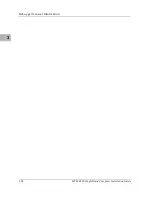Preserving the Debugger Operating Environment
MVME166IG/D2
4-13
4
The 166Bug initializes the target vector table with the debugger vectors listed
in Table 4-2 and fills the other vector locations with the address of a
generalized exception handler (refer to the 166Bug Generalized Exception
Handler section in this chapter). The target program may take over as many
vectors as desired by simply writing its own exception vectors into the table.
If the vector locations listed in Table 4-2 are overwritten then the
accompanying debugger functions are lost.
The 166Bug maintains a separate vector table for its own use. In general, you
do not have to be aware of the existence of the debugger vector table. It is
completely transparent and you should never make any modifications to the
vectors contained in it.
Creating a New Vector Table
Your program may create a separate vector table in memory to contain its
exception vectors. If this is done, the program must change the value of the
VBR to point at the new vector table. In order to use the debugger facilities you
can copy the proper vectors from the 166Bug vector table into the
corresponding vector locations in your program vector table.
The vector for the 166Bug generalized exception handler (described in detail
in the 166Bug Generalized Exception Handler section in this chapter) may be
copied from offset $08 (bus error vector) in the target vector table to all
locations in your program vector table where a separate exception handler is
not used. This provides diagnostic support in the event that your program is
stopped by an unexpected exception. The generalized exception handler gives
a formatted display of the target registers and identifies the type of the
exception.
Summary of Contents for MVME166
Page 1: ...MVME166 Single Board Computer Installation Guide MVME166IG D2 ...
Page 12: ...xii ...
Page 14: ...xiv ...
Page 46: ...Hardware Preparation and Installation 2 10 MVME166 Single Board Computer Installation Guide 2 ...
Page 70: ...Debugger General Information 3 24 MVME166 Single Board Computer Installation Guide 3 ...
Page 114: ...Disk Tape Controller Data B 6 MVME166 Single Board Computer Installation Guide B ...
Page 116: ...Network Controller Data C 2 MVME166 Single Board Computer Installation Guide C ...