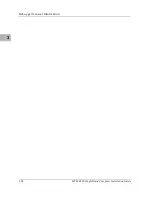Debugger General Information
3-10
MVME166 Single Board Computer Installation Guide
3
ROMboot
On the MVME166, if you want to add other firmware applications, you must
note that anytime Flash memory is programmed, the entire contents of Flash
will be erased, including the 166Bug product! You should make use of the
"block move" command (BM) to copy the debugger from Flash to RAM,
combine your own object with the debugger in RAM, and then reprogram
Flash from this combined image.
This function is configured/enabled by the Environment (ENV) command
(refer to Appendix A) and executed at power-up (optionally also at reset) or by
the RB command assuming there is valid code in the Flash (or optionally
elsewhere on the module or VMEbus) to support it. If ROMboot code is
installed, a user-written routine is given control (if the routine meets the
format requirements). One use of ROMboot might be resetting SYSFAIL* on
an unintelligent controller module. The NORB command disables the
function.
For a user’s ROMboot module to gain control through the ROMboot linkage,
four requirements must be met:
a.
Power must have just been applied (but the ENV command can change
this to also respond to any reset).
b. Your routine must be located within the MVME166 ROM memory map
(but the ENV command can change this to any other portion of the
onboard memory, or even offboard VMEbus memory).
c.
The ASCII string "BOOT" must be located within the specified memory
range.
d. Your routine must pass a checksum test, which ensures that this routine
was really intended to receive control at power-up.
For complete details on how to use ROMboot, refer to the Debugging Package
for Motorola 68K CISC CPUs User’s Manual.
Network Boot
Network Auto Boot is a software routine contained in the 166Bug EPROMs
that provides a mechanism for booting an operating system using a network
(local Ethernet interface) as the boot device. The Network Auto Boot routine
automatically scans for controllers and devices in a specified sequence until a
valid bootable device containing a boot media is found or the list is exhausted.
If a valid bootable device is found, a boot from that device is started. The
Summary of Contents for MVME166
Page 1: ...MVME166 Single Board Computer Installation Guide MVME166IG D2 ...
Page 12: ...xii ...
Page 14: ...xiv ...
Page 46: ...Hardware Preparation and Installation 2 10 MVME166 Single Board Computer Installation Guide 2 ...
Page 70: ...Debugger General Information 3 24 MVME166 Single Board Computer Installation Guide 3 ...
Page 114: ...Disk Tape Controller Data B 6 MVME166 Single Board Computer Installation Guide B ...
Page 116: ...Network Controller Data C 2 MVME166 Single Board Computer Installation Guide C ...