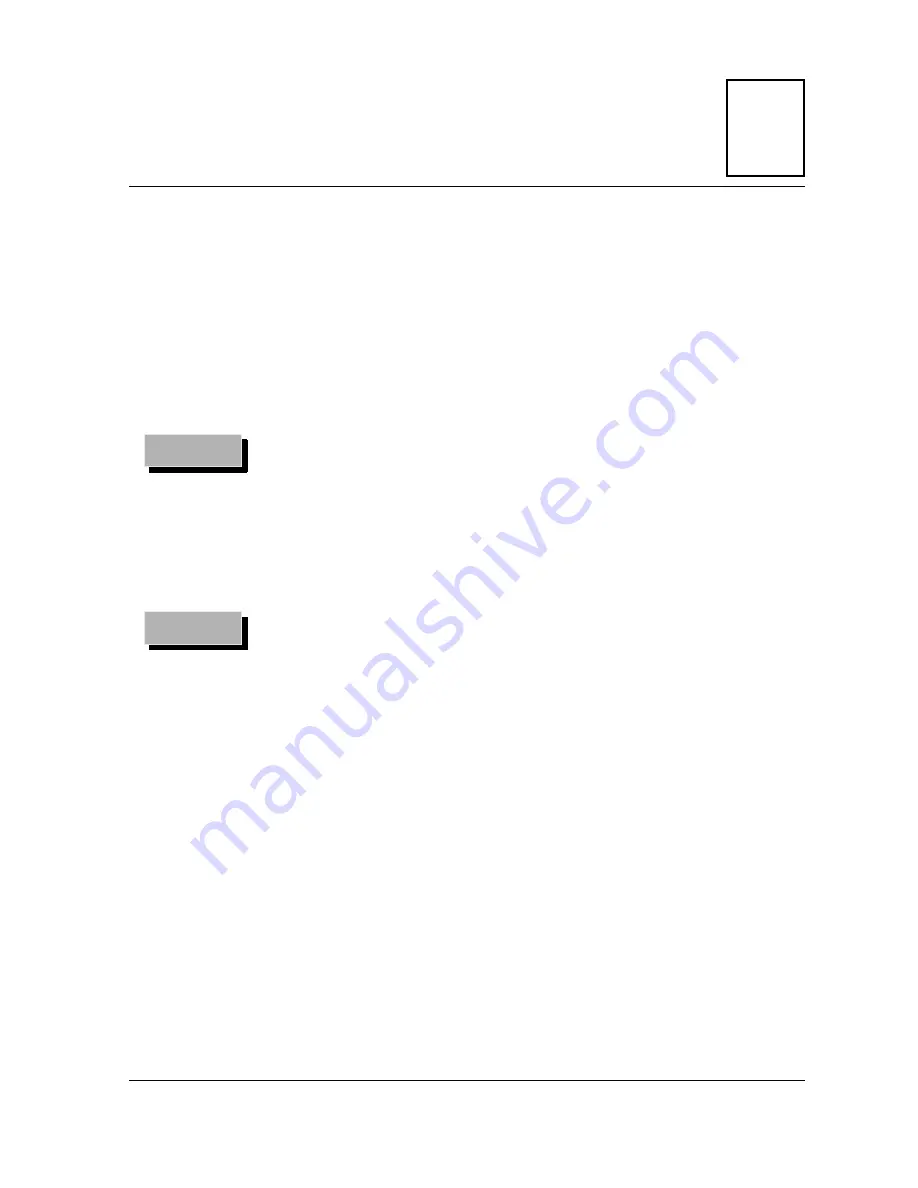
MVME166IG/D22-1
2
HARDWARE PREPARATION
AND INSTALLATION
Introduction
This chapter provides unpacking instructions, hardware preparation, and
installation instructions for the MVME166. Hardware preparation and
installation for the MVME712 series transition modules is described in a
separate manual. Refer to the Related Documentation section in Chapter 1.
Unpacking Instructions
N
ote
If the shipping carton is damaged upon receipt, request
carrier’s agent be present during unpacking and inspection
of equipment.
Unpack equipment from shipping carton. Refer to packing list and verify that
all items are present. Save packing material for storing and reshipping of
equipment.
C
aution
Avoid touching areas of integrated circuitry; static discharge
can damage circuits.
Hardware Preparation
To select the desired configuration and ensure proper operation of the
MVME166, certain option modifications may be necessary before installation.
The MVME166 provides software control for most of these options. Some
options can not be done in software, so are done by jumpers on headers. Most
other modifications are done by setting bits in control registers after the
MVME166 has been installed in a system. (The MVME166 registers are
described in the MVME166/MVME167/MVME187 Single Board Computers
Programmer’s Reference Guide as listed in Related Documentation in Chapter 1.)
Summary of Contents for MVME166
Page 1: ...MVME166 Single Board Computer Installation Guide MVME166IG D2 ...
Page 12: ...xii ...
Page 14: ...xiv ...
Page 46: ...Hardware Preparation and Installation 2 10 MVME166 Single Board Computer Installation Guide 2 ...
Page 70: ...Debugger General Information 3 24 MVME166 Single Board Computer Installation Guide 3 ...
Page 114: ...Disk Tape Controller Data B 6 MVME166 Single Board Computer Installation Guide B ...
Page 116: ...Network Controller Data C 2 MVME166 Single Board Computer Installation Guide C ...






























