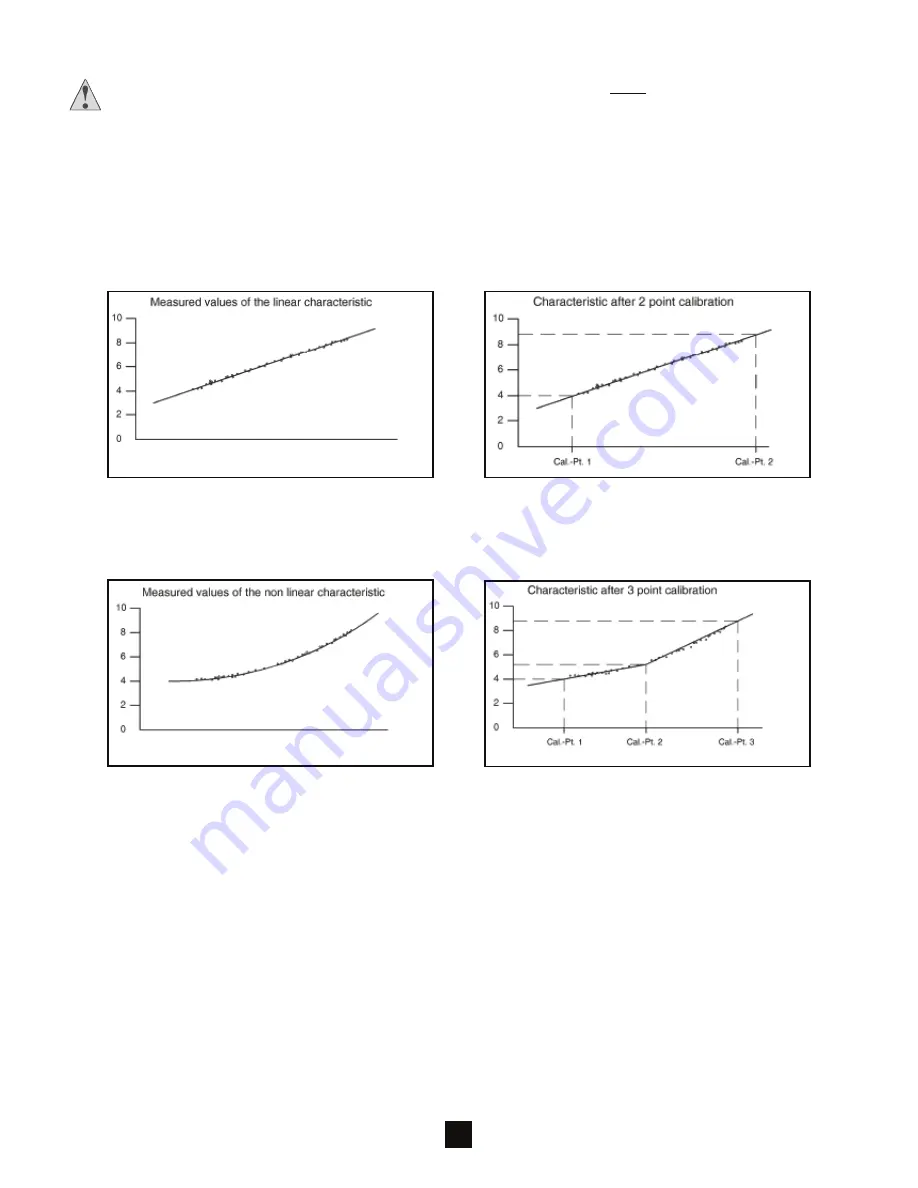
IMPORTANT: After every setting in the respective screen the data must be transferred to the
Humi
Core
™
Pro
system using the ‘Program parameters’ button! Otherwise there is a risk of losing
the settings (see ‘Program parameters’ in Section 6.3)!
If all product settings are done, you are able to start the calibration.
A good and exact calibration is absolutely necessary to achieve high measuring accuracy. First of all, you
have to specify the number of calibration points. In most cases 2 calibration points are adequate; in this
case linear behavior is assumed (See Figures 26 & 27).
2-point-calibration linear behavior:
3-point-calibration linear behavior:
The next step is to specify the calibration time. This may vary depending on the process. The factory setting
of 10 seconds can be adapted to the process in this step.
Figure 26
Figure 27
Figure 28
Figure 29
17


























