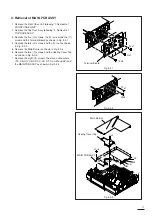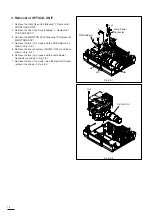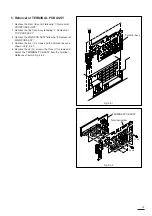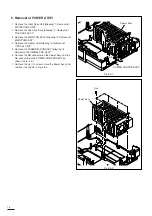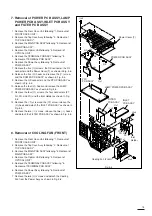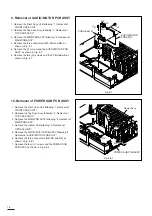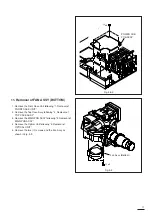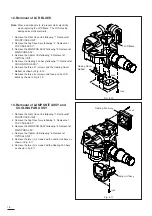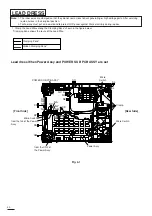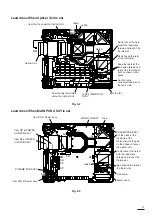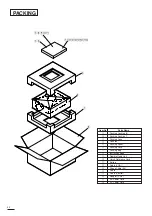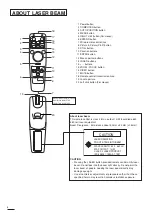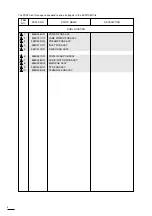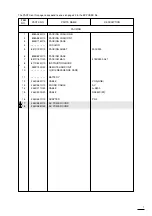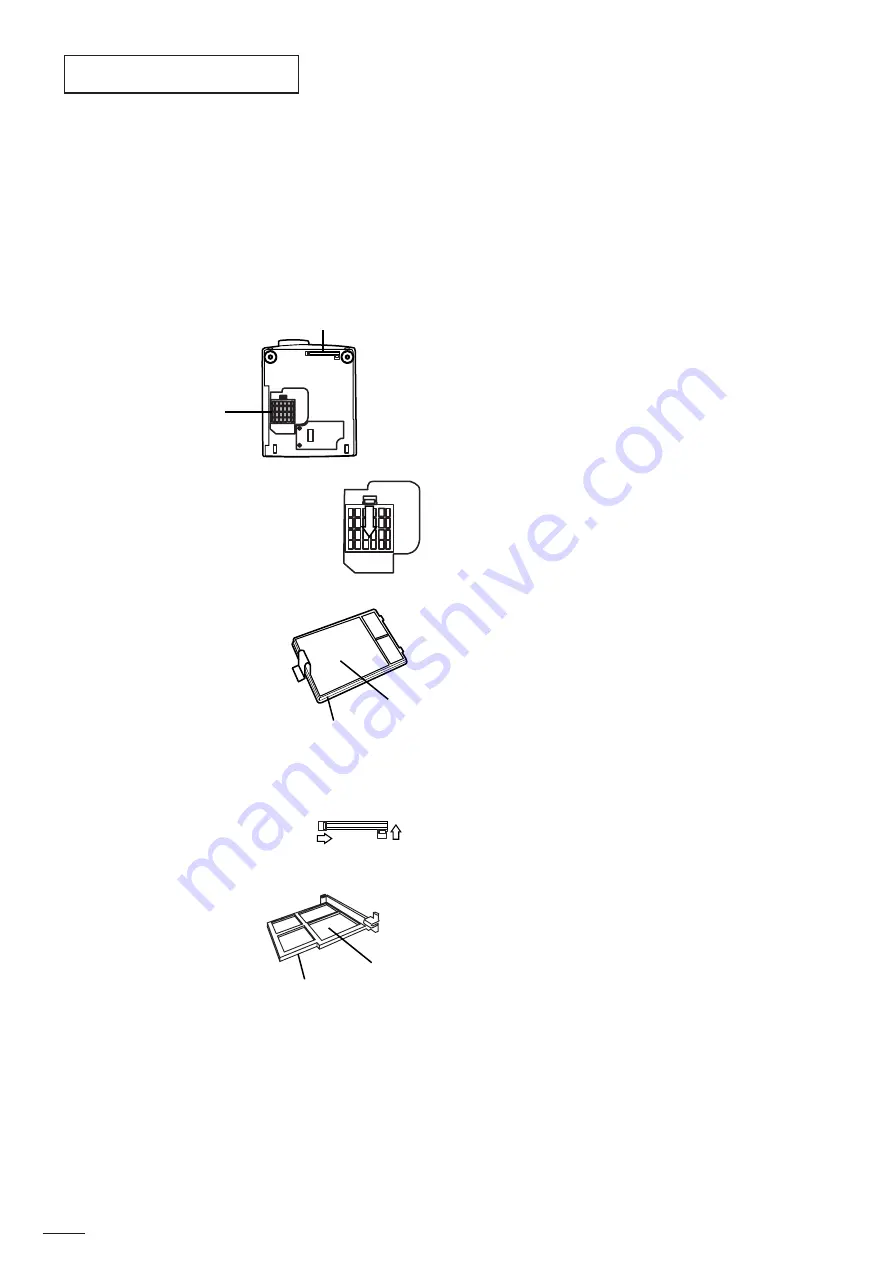
MAINTENANCE
Caution:
Be sure to turn off the projector and unplug the power cord
from the wall outlet before you perform any maintenance on
the projector.
Cleaning the air-filter
This projector has two air-filters, for bottom air-outlet slots
and for front air outlet slots. Clean the air-filter frequently. If
the filter or ventilation slots become clogged with dirt or
dust, the temperature inside the projector may rise and shut
off the power (the TEMP indicator starts to blink red).
For bottom air outlet slots
1. To remove the filter cover, press the
ridged area gently, push the cover in the
direction of the arrow and lift.
2. Remove the air-filter from the filter cover.
3. Wash the air-filter.
• Use water or a mild detergent
diluted with water to clean the
filter. Rinse the filter thoroughly
and let it dry completely.
4. Attach the filter to the cover.
5. Reinstall the filter cover.
For front air outlet slots
1. To remove the filter cover, press the
two ridged area gently and pull the
cover.
2. Remove the dust from the
air-filter by using a vacuum
cleaner.
• Do not wash the air-filter.
3. Reinstall the filter cover.
Important:
• If the filter is damaged or becomes extremely dirty,
contact your dealer for replacement.
• The power will not turn on if the air-filter cover is
improperly installed.
Caution:
Be sure to use the projector with an air-filter. If not, dust
may get inside the projector, causing a fire or a breakdown.
Cleaning the projector and the ventilation
slots
Use a soft cloth to clean the projector and the ventilation
slots. When the slots become dirty, wipe them with a soft
cloth dampened with a diluted mild detergent, and then wipe
them with a dry cloth.
To protect the surface of the projector from fading or
deteriorating:
• Do not spray insecticide on or inside the projector.
• Do not use benzine or thinner to clean it.
• Do not let rubber or plastic materials come into contact
with the projector.
Cleaning the lens
Use a standard lens-cleaning brush or a piece of lens tissue
dampened with lens cleaning fluid. The lens surface is
fragile. Use only recommended, nonabrasive lens-cleaning
materials. Do not touch the lens with your fingers.
Filter cover
(For front air outlet slots)
Filter cover
(For bottom air
outlet slots)
Filter
Filter cover
Air-filter
Filter-cover
2
Summary of Contents for S290U
Page 83: ...16 ...
Page 180: ...113 SYMBOL NO ADDRESS X7A1 A 3 PCB MAIN COMPONENT SIDE ...
Page 188: ...121 ...