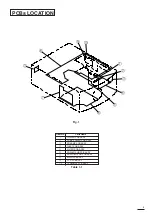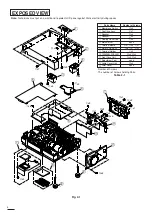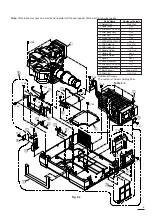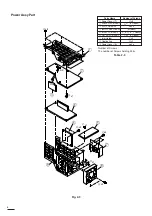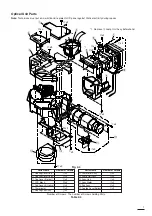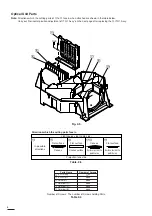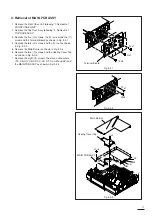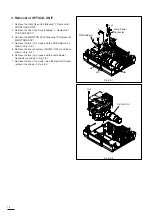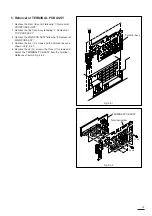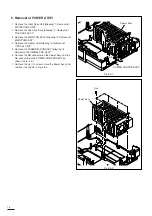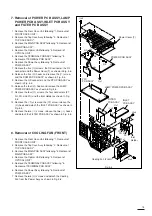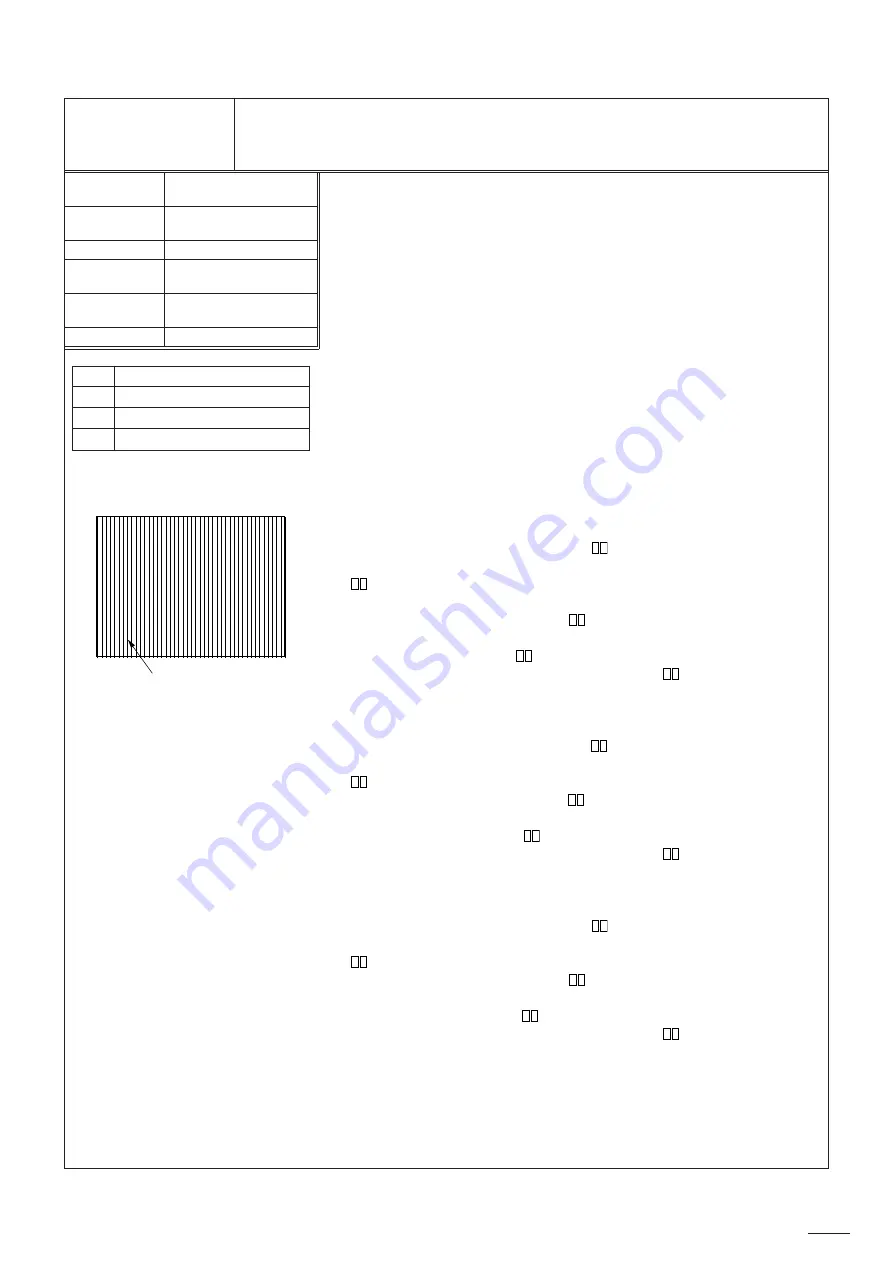
Adjustment purpose
[Liquid Crystal Panel
Driving Adjustment Circuit]
7. Vertical Stripes of pixels
Symptom when
incorrectly adjusted
Measuring
instrument
Test point
EXT trigger
Measurement
range
Input signal
Input terminal
To minimize occurence of vertical stripes of pixels.
Vertical stripes of pixels occur on the LCD panel.
---
---
---
---
shown in the Table
COMPUTER IN terminal
* Make this adjustment only when vertical stripes remarkably appear on the
screen.
* Enter the adjustment commands and adjustment values of the hexadecimal
number in small alphanumeric letters.
* Carry out this adjustment after running the product for 2 minutes or more
supplying the specified test signal to it.
1. Connect this PROJECTOR to a personal computer (with Microsoft
Windows
95 Operating System). (Refer to the figure on P.1)
2. Start Microsoft
Windows
95 in the personal computer.
3. Start the communication program [Hyper Terminal] in Microsoft
Windows
95
to open the window. (For setting, refer to Hyper Terminal setting on P.2)
4. Set the following items on the picture menu.
CONTRAST . . . . . . . . . . . . . . .0
BRIGHTNESS . . . . . . . . . . . . .0
COLOR TEMP . . . . .1 (standard)
Red
5. Supply an SVGA signal (SMPTE (R), No. 35).
6. Project pictures onto the screen.
7. Enter the adjustment command [00~224
] to the Hyper Terminal window to
minimize the vertical stripes of pixels. Enter any value from [80] to [f0] (hex) to
for minimum vertical stripes of pixels.
(*1) When the sent command is displayed, sending is accomplished correctly.
8. Enter command for writing [00~1eab
] to the Hyper Terminal window and
write the changed value onto the EEPROM.
Enter the value of step 7 to
. The current value can be confirmed by
sending the command without entering any value to
. (*1)
Green
9. Supply an SVGA signal (SMPTE (G), No. 36).
10. Enter the adjustment command [00~225
] to the Hyper Terminal window to
minimize the vertical stripes of pixels. Enter any value from [80] to [f0] (hex) to
for minimum vertical stripes of pixels. (*1)
11. Enter command for writing [00~1eac
] to the Hyper Terminal window and
write the changed value onto the EEPROM.
Enter the value of step 10 to
. The current value can be confirmed by
sending the command without entering any value to
. (*1)
Blue
12. Supply an SVGA signal (SMPTE (B), No. 37).
13. Enter the adjustment command [00~226
] to the Hyper Terminal window to
minimize the vertical stripes of pixels. Enter any value from [80] to [f0] (hex) to
for minimum vertical stripes of pixels. (*1)
14. Enter command for writing [00~1ead
] to the Hyper Terminal window and
write the changed value onto the EEPROM.
Enter the value of step 13 to
. The current value can be confirmed by
sending the command without entering any value to
. (*1)
Vertical stripes of pixels
No.
Pattern
35
SVGA SMPTE (R)
36
SVGA SMPTE (G)
37
SVGA SMPTE (B)
Table
9
Summary of Contents for S290U
Page 83: ...16 ...
Page 180: ...113 SYMBOL NO ADDRESS X7A1 A 3 PCB MAIN COMPONENT SIDE ...
Page 188: ...121 ...