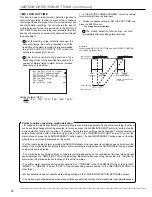53
•••••••••••••••••••••••••••••••••••••••••••••••••••••••••••••••••••••••••••••••••••••••••••••••••••••••••••••••••••••••••••••••••••••••••••• Operations
ENGLISH
Setting of “PROTOCOL” (default: “OFF”)
“IBM”: Records the transaction code of the IBM
protocol.
“NCR-0,” “NCR-1,” or “NCR-2/NCR-3”: Records the
transaction code of the NCR protocol.
“OFF”: Does not record the data of the external
device.
When NCR-0 or NCR-1 is set pulurally, external
device data recording is performed for the smallest
alarm input number only.
7. (When setting DEVICE ID • • • )
Press the JOG button to highlighted the setting item of
“DEVICE ID” and then press the ENTER button.
• The background of the highlighted number turns red and
flashes.
8. Press the JOG , buttons to select the desired number
and then press the ENTER button.
• The setting item is determined and flashing stops.
9. Repeat steps 7 and 8 to complete the DEVICE ID setting.
10. When the settings are completed, press the CLEAR button.
• The cursor reappears to the left side of the number.
• To continue with other numbers, press the JOG buttons to
move the cursor to the desired number and repeat steps 5 to
9.
Be sure to set the <EXT.DEVICE SETTINGS>
screen correctly as the incorrect setting may cause
the failure of the recording operation or the recording
of the incorrect transaction code.
11. (When setting TIME SYNCHRONIZATION • • • )
Press the JOG
,
buttons to select “TIME
SYNCHRONIZATION” and then press the ENTER button.
• The background of the setting item turns red and flashes.
Setting of “TIME SYNCHRONIZATION” (default: “OFF”)
“1” to “4”: Synchronizes the clock of the unit to the
external device. Set the number corresponds to the
ALARM (1 to 4) number of the desired external
device which is set in step 5 above. This function is
available only during recording the external device
data. When setting this item to the clock of NCR-0
or NCR-1, the clock setting of second does not be
synchronized.
“OFF”: Does not synchronize the clock of the unit.
12. Press the JOG , buttons to select the desired setting
and then press the ENTER button.
• The setting item is determined and flashing stops.
13. Press the CLEAR button or the SET UP button.
14. Set the recording camera and trigger for EXT.DEVICE
SETTINGS in the ALARM SETTING screen. (
See page 41.)
When the same protocols are set plurally, the
lowest number of ALARM is used for recording.
In the example screen shown below, ALARM 1
starts recording using camera number 1 when the
RS command from IBM protocol of its device ID
“01234” is input.
For ALARM 2, recording starts using camera number
2 and 3 when the RS command from NCR-2/NCR-3
protocol of its device ID “12345” is input.
<ALARM SETTING>
ALARM RECORD CAMERA TRIGGER
>>1 --- RS
2 - - RS
3 -- - EXT
4 --- EXT/MD
EMR
ALARM TYPE ALARM CH
CLEAR:BACK
4
1
2
3
3
4
1 2 3
<EXT.DEVICE SETTINGS>
ALARM PROTOCOL DEVICE ID
>>1 IBM 01234
2 NCR-2/NCR-3 12345
3 NCR-1
4 NCR-0
TIME SYNCHRONIZATION OFF
DTP OFF
15. (When connecting plural external devices • • • )
Press the JOG , buttons to select “DTP” and then press
the ENTER button.
• The background of the setting item turns red and flashes.
• When setting DTP to ON, <EXT.DEVICE SETTINGS> screen
is set as illustrated below and external device data recording
of RS-232C switcher protocol becomes available. In this case,
protocol and device ID cannot be set individually.
• The alarm input number in the <EXT.DEVICE SETTINGS>
screen corresponds to the input channel number of the
specified RS-232C switcher. The data of the external device
connected to input channel 1 of the specified RS-232C
switcher is recorded using the settings of alarm input number
1.
The specified RS-232C switcher indicates the
DTP3 made by WIE. Refer to the instruction manual
of the DTP3 for its settings.
<EXT.DEVICE SETTINGS>
ALARM PROTOCOL DEVICE ID
1 DTP -----
2 DTP -----
3 DTP -----
4 DTP -----
TIME SYNCHRONIZATION OFF
>>DTP ON
16. Press the JOG , buttons to select the desired setting
and then press the ENTER button.
• The setting item is determined and flashing stops.
When you change the RS-232C setting during
receiving or processing the transaction code, that
code is erased.
When the external device data recording is set
while pre-alarm recording is set, the external device
data recording is executed in pre-alarm recording,
and normal recording cannot be performed.
To clear the external device data, initialize the
HDD in the <INITIALIZATION> screen. Beware that
executing it erases all the data of HDD contained
the video data. You cannot erase external device
data only.