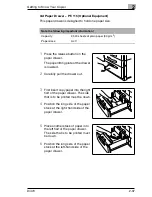Getting to Know Your Copier
2
Di470
2-49
8
Slide the finisher carefully back to
the copier.
The touch screen now displays a
prompt to run a test staple cycle.
9
Press the [STAPLE] button to start a
staple cycle.
The copier pulls in a sheet of paper
and runs a test staple cycle.
?
Was the copy not stapled
correctly?
The staple unit is not correctly
installed.
§
Ensure that the staple unit is
correctly positioned.
§
If any staples are jammed,
clear them. For more
information, see page 7-51.
Summary of Contents for Di470
Page 1: ...The essentials of imaging www minoltaeurope com Advanced Information Di470 ...
Page 2: ......
Page 10: ...Di470 ...