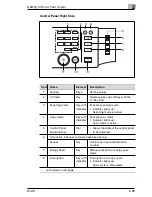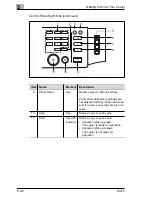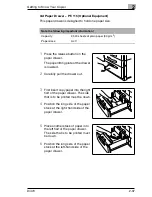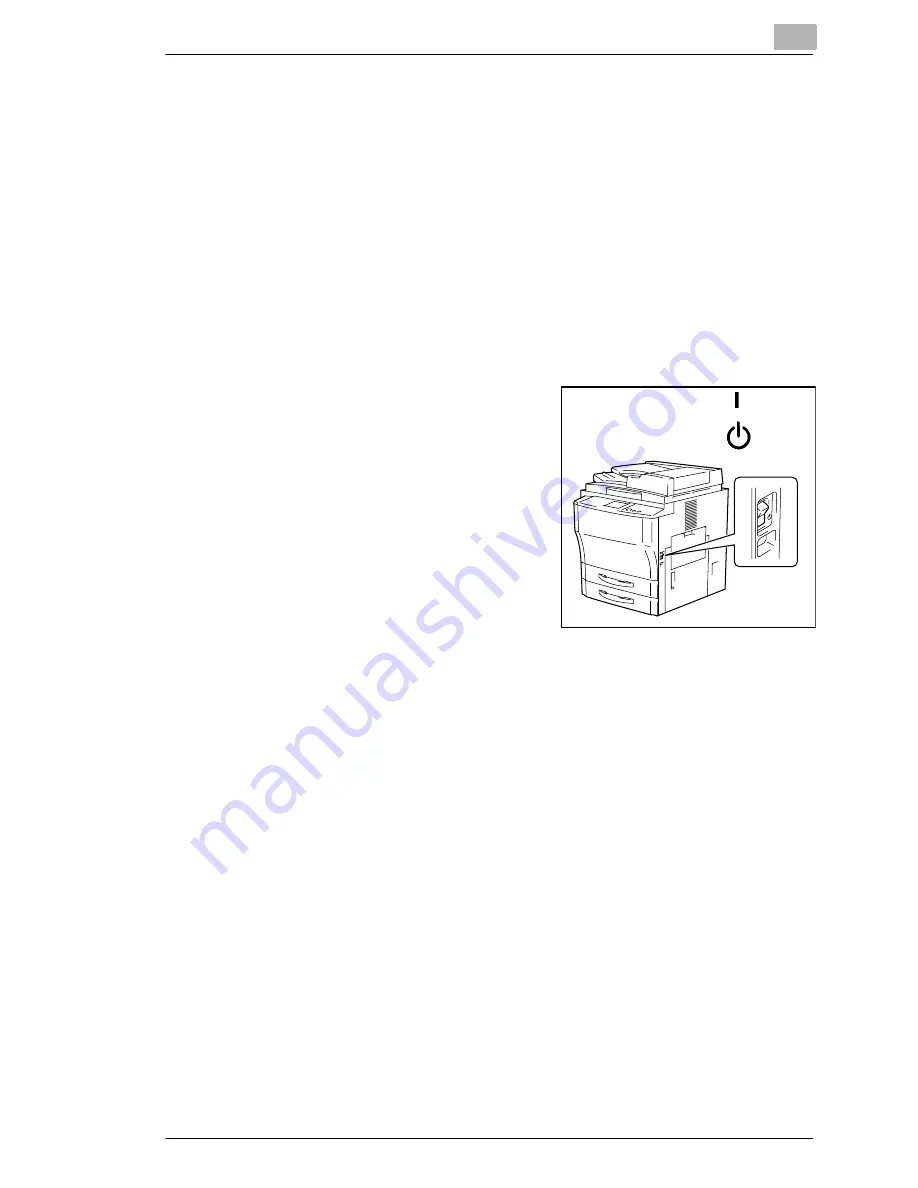
Getting to Know Your Copier
2
Di470
2-25
2.6
Connecting the Copier
The copier needs a reliable, consistent power supply. Please call your
in-house technical support if required.
The allowable values for the power supply and the frequency range can
be found in the technical information. For more information, see page 8-
5.
2.7
Switching the Copier On and Off
Switching the Copier On
§
Press the power switch to the ON
position.
The [START] indicator key on the
control panel is orange.
After a few seconds, the following
message is shown on the touch
screen:
"Now warming up. Ready
to scan."
After switching on the copier, all functions are at their default settings.
When the copier is shipped, the following default settings apply:
G
Number of copies:
1
G
Paper Feed:
Auto Paper Mode
G
Zoom Factor:
× 1.000
G
Exposure:
Auto Exposure
G
Finishing:
Non-sort
G
Copy mode:
From 1-sided original to 1-sided copy
You can change the default settings in the User's Choice. For more
information, see page 6-20 and the following pages.
ON
OFF
Summary of Contents for Di470
Page 1: ...The essentials of imaging www minoltaeurope com Advanced Information Di470 ...
Page 2: ......
Page 10: ...Di470 ...