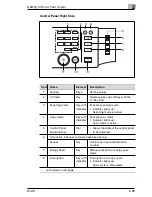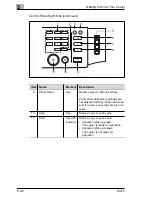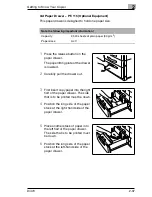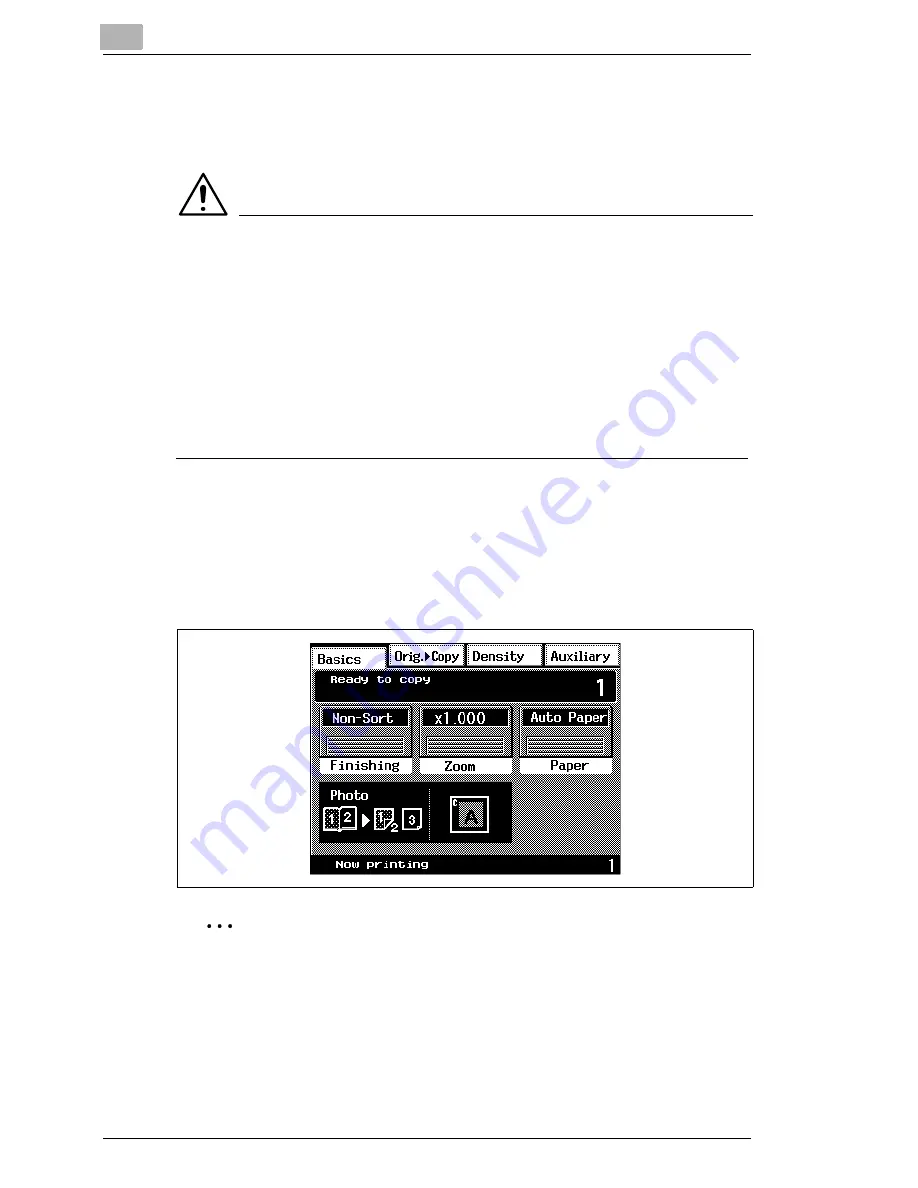
2
Getting to Know Your Copier
2-32
Di470
2.9
The Touch Screen
Operating the Touch Screen
CAUTION
Incorrect handling can cause damage to the copier!
The touch screen surface is glass. Incorrect handling can cause damage
to the touch screen.
§
Never place heavy objects on the touch screen.
§
Always touch the surface of the touch screen carefully.
§
Do not press hard on the surface.
§
Do not bring pointed objects into contact with the surface of the touch
screen.
The copier has a touch screen. A touch screen is a display that is
sensitive to the touch. You can use the touch screen to make settings on
the copier and control copy cycles.
§
You can select a function or make settings by lightly touching a key
on the touch screen.
Touch screen displays may be different!
The displays on the touch screen partly depend on the equipment of
the copier. The displays shown in this user manual may be slightly
different from the displays on your copier.
Summary of Contents for Di470
Page 1: ...The essentials of imaging www minoltaeurope com Advanced Information Di470 ...
Page 2: ......
Page 10: ...Di470 ...