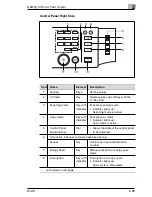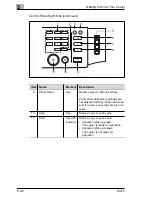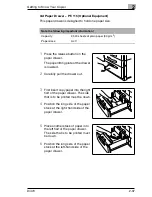Getting to Know Your Copier
2
Di470
2-27
2.8
Control Panel Keys and Indicators
Control Panel Left Side
8
1
2
3
4
5
6
7
Item
Name
Element
Description
1
Utility
Key
Recall utilities
2
Job Recall
Key
Accessing stored copy job programs
3
Original
Key
Recall special original settings
(Separate Scanning, Mixed Original
Detection)
4
Mode Check
Key with
indicator
Recall an overview of the current
copier settings
• Indicator lights up:
The current copier settings are
different from the default settings.
5
Contrast
Dial
Controls the Touch Screen contrast
6
Only active if a printer controller (option) is installed:
Ready
Indicator
• Indicator lights up:
Ready for data transfer.
• Indicator flashes:
Print data being transferred.
. . . continued on next page
Summary of Contents for Di470
Page 1: ...The essentials of imaging www minoltaeurope com Advanced Information Di470 ...
Page 2: ......
Page 10: ...Di470 ...