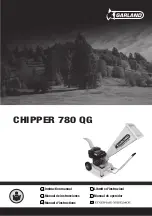Air-cooled modular chiller unit
minute can be adjusted by
“
A
”
and
“
ADDRESS/-”, after the adjustment then press the OK
button for the setting confirmation.
⑥⑦
TIME ON/TIME OFF button
Press the
“
TIME ON
”
button once
【
Press for the first time
】
, and enter to the hour adjustment of timing
on, and press again
【
Press for the second time
】
, and enter to the minute adjustment of timing on. The
numerical valve of hour and minute can be adjusted by “A” and “ADDRESS/-”, after the
adjustment then press the ok button for the setting confirmation. Enter to the timing setting status, if do not
adjust for 8s, then it will be confirmed the current setting and exit the timing setting status.
Press the “TIME OFF” button, and set the timing off time as the above method.
⑧
TEMP SET button
Setup the total water outlet temperature in cooling and heating mode.
The numerical valve of temperature setting can be adjusted by “A” and “ADDRESS/-”.
⑨
OK button
Once finished upon, press OK key, wired controller will delivery order to main unit.
○
10 A button
Press this button at Check mode; when select the next modular, the operation status of the next modular will
display; if the current modular is 15#, and the next one is 0#.
Press this button for add address at wire address setting mode. If the wired controller address is 15, press
this key will display the next address is 0.
Press this button for add temperature at wire temperature setting mode.
Press this button for add clock or time at wire clock or time setting mode.
○
11 ADDRESS/- button
Press this button at query mode; when select the previous modular, the operation status of the previous
modular will display; if the current modular is 0#, and the previous one is 15#.
Press this button for minus address at wire address setting mode. If the wired controller address is 0, press
this key will display the next address is 15.
Press this button for minus temperature at wire temperature setting mode. Press this button for minus clock
or time at wire clock or time setting mode.
○
12 &
○
13 PAGEUP/DOWN button to spot check the operation parameters of unit in the main menu.
○
14 HYSTERESIS button (Hidden)
Use a small round bar with 1mm diameter to press this button, then can adjust the return parameter
δ=
(2,3,4,5
℃
). The numerical valve of hysteresis can be adjusted by
“
A
”
and
“
ADDRESS/-
”
, after
the adjustment then press the OK button for the setting confirmation.
The factory defaults
δ=
2
℃
.
○
15 LOCK button (Hidden)
Use a 1mm-diameter round bar to lock the current setting. Press this button again to unlock.
○
16 ADDRESS SET button (Hidden)
The address of wired controller be set by press this button. The address range 0~15, therefore, 16 wired
controller could be parallel at most.
When there is only one wired controller, it is necessary to execute this setting, the address of wired controller
should be set to '0'(main wired controller).
Summary of Contents for MCCDH30A-TA3SL
Page 37: ...Air cooled modular chiller unit 37 MCCH65A SA3L...
Page 38: ...Air cooled modular chiller unit 38 MCCD65A SA3L...
Page 40: ...Air cooled modular chiller unit 40 MCCH130A SA3L...
Page 41: ...Air cooled modular chiller unit 41 185 kW module...
Page 46: ...Air cooled modular chiller unit 46 130 kW module...
Page 48: ...Air cooled modular chiller unit 60 200kW module...
Page 78: ...Air cooled modular chiller unit 78 65kW module 130kW module...
Page 153: ...Air cooled modular chiller unit Fig 4 70 Fig 4 71...