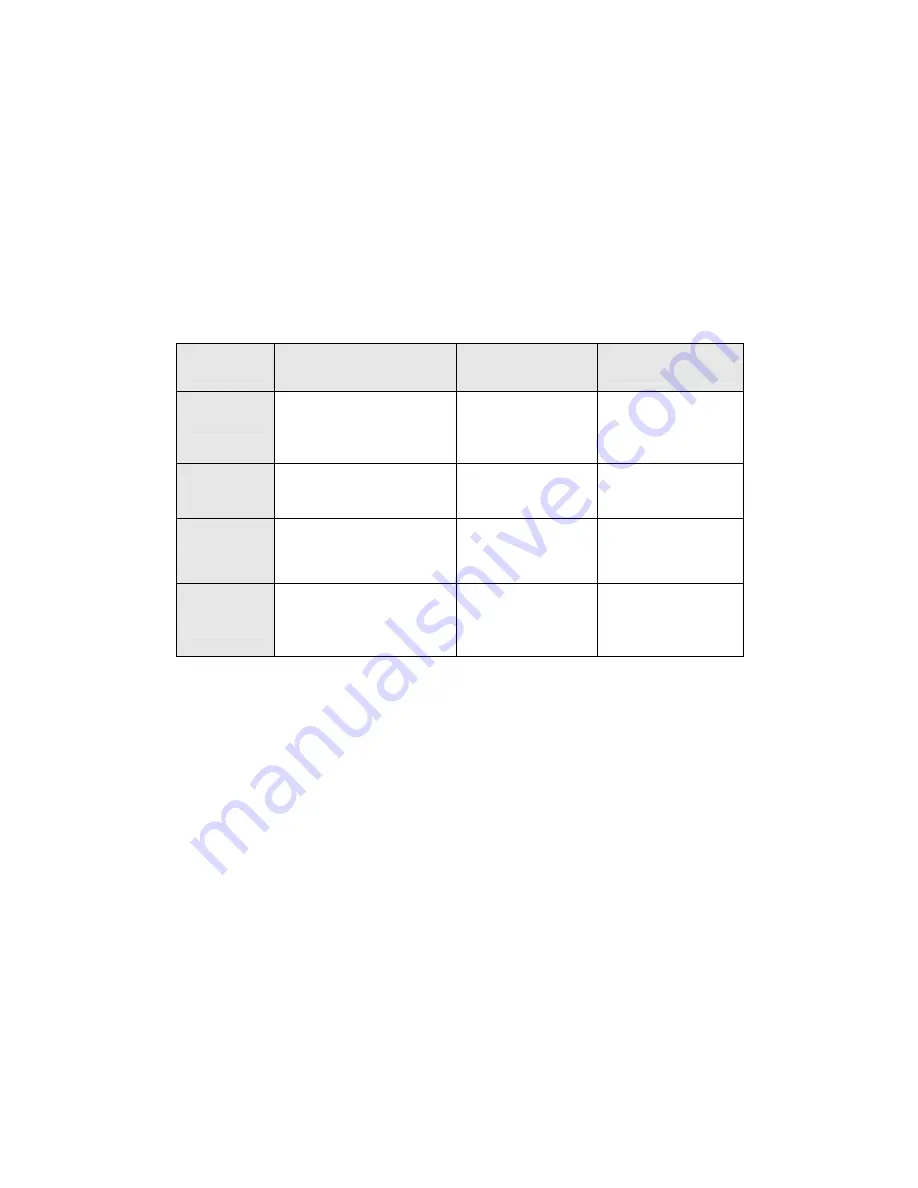
48
3.2 Command Line Interface (by Console or Telnet)
Mode-based Command Hierarchy
The Command Line Interface (CLI) groups all the commands in appropriate
modes by the nature of the commands. Examples of the CLI command modes
are described below. Each of the command modes supports specific switch’s
commands.
The CLI Command Modes table captures the command modes, the prompts
visible in that mode and the exit method from that mode.
Table 1 CLI Command Modes
Command
Mode
Access Method
Prompt
Exit or Access
Previous Mode
User Mode
This is the first level of
access. Perform basic
tasks and list system
information.
COMMAND>
Enter
Logout
command
Privileged
Mode
From the User Mode,
enter the
enable
command.
Switch#
To exit to the User
Mode, enter
exit
or
Logout
.
Global
Config Mode
From the Privileged Mode,
enter the
configuration
command.
Switch (Config)#
To exit to the
Privileged Mode,
enter the
exit
command.
Interface
Config Mode
From the Global Config
mode, enter the
interface
<port#> command.
Switch (Interface
<port#>)#
To exit to the Global
Config mode, enter
exit
.
The CLI is divided into various modes. The commands in one mode are not
available until the operator switches to that particular mode. The commands
available to the operator at any point in time depend upon the mode. By
entering a question mark (?) at the CLI prompt, it will display a list of the
available commands and descriptions of the commands.
The CLI provides the following modes:
User Mode
When the operator logs into the CLI, the User Mode is the initial mode. The
User Mode contains a limited set of commands. The command prompt shown
at this level is:
Command Prompt: COMMAND>
Privileged Mode
To have access to the full suite of commands, the operator must enter the
Privileged Mode. The Privileged Mode requires password authentication. From
Privileged Mode, the operator can issue any Exec command to enter the
Global Configuration mode. The command prompt shown at this level is:
Command Prompt: Switch#
Summary of Contents for SP6824P
Page 20: ...20 3 2 3 LAG Group 3 2 4 PoE ...
Page 21: ...21 ...
Page 25: ...25 3 4 4 MSTP Port 3 4 5 MSTP Instance 3 4 6 MSTP Interface ...
Page 26: ...26 ...
Page 30: ...30 3 6 6 Storm Control 3 6 7 Management IP List ...
Page 33: ...33 3 7 4 Rate Control 3 7 5 Port based QoS ...
Page 36: ...36 3 9 2 LLDP Statistics 3 9 3 LLDP Information ...
Page 37: ...37 3 9 4 Remote Information ...
Page 40: ...40 3 10 9 Logs Settings 3 10 10 Log Server 3 10 11 Memort Logs 3 10 12 Flash Logs ...
Page 42: ...42 3 10 18 BOOTP ConfigDownload ...
Page 44: ...44 3 11 4 RMON Event log 3 11 5 RMON Alarm ...
Page 45: ...45 3 11 6 RMON History ...
Page 46: ...46 3 12 1 Help ...
Page 47: ...47 3 13 1 Log out ...
















































