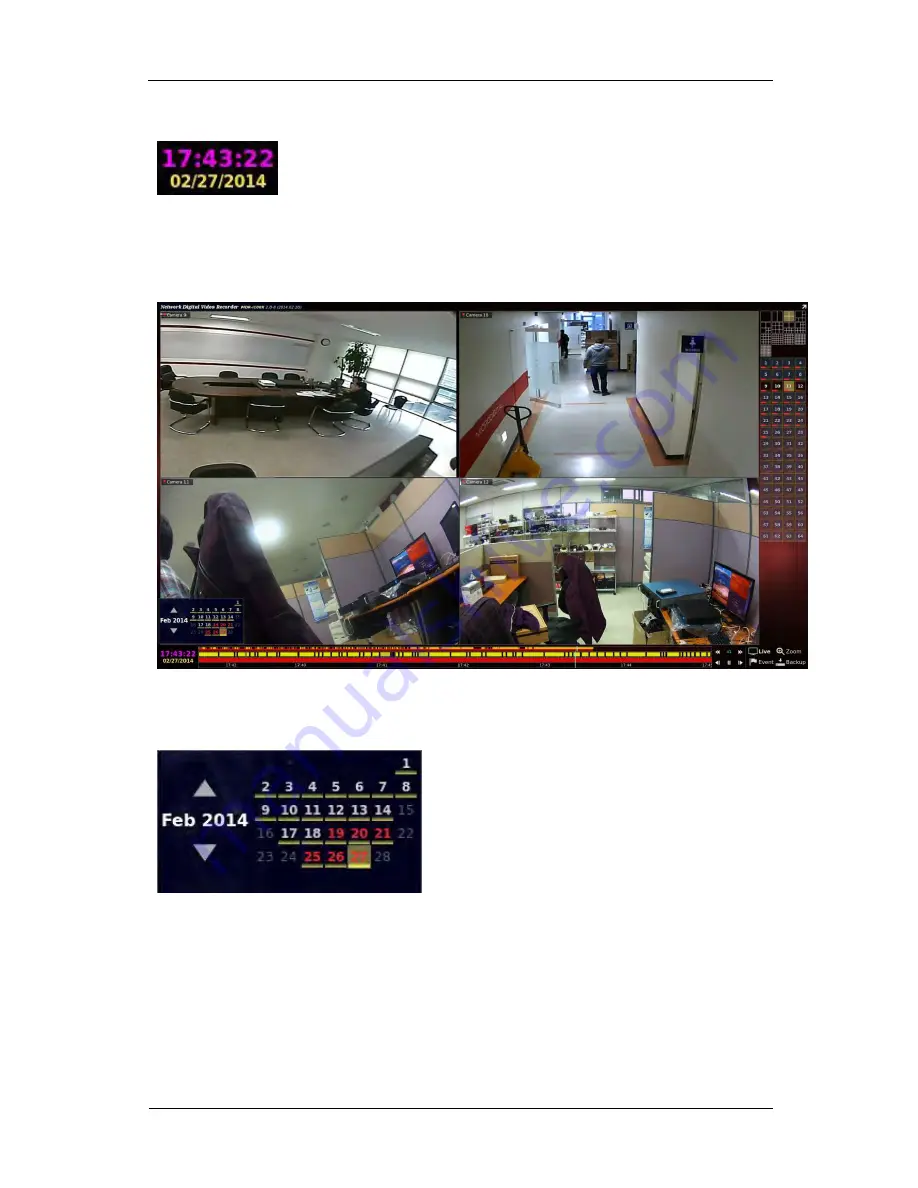
Basic Functions
18
Calendar
Figure 2.24. Clock Selection
The calendar is displayed after clicking the clock in the left bottom of the screen.
Figure 2.25. Screen with Calendar
Figure 2.26. Date Selection
The date to search can be selected. The year and the month can be changed by clicking the arrow buttons in the top of the
calendar. If the recorded data exist in the selected year and month, color for the number of the year and the month will be
displayed with a different color.
The color for the date informs the existance of the recorded data and the event data with following 3 colors.
•
Gray: Nothing can be selected in the day as here’s no data.
•
Red: The only recorded data exists in the day.
















































