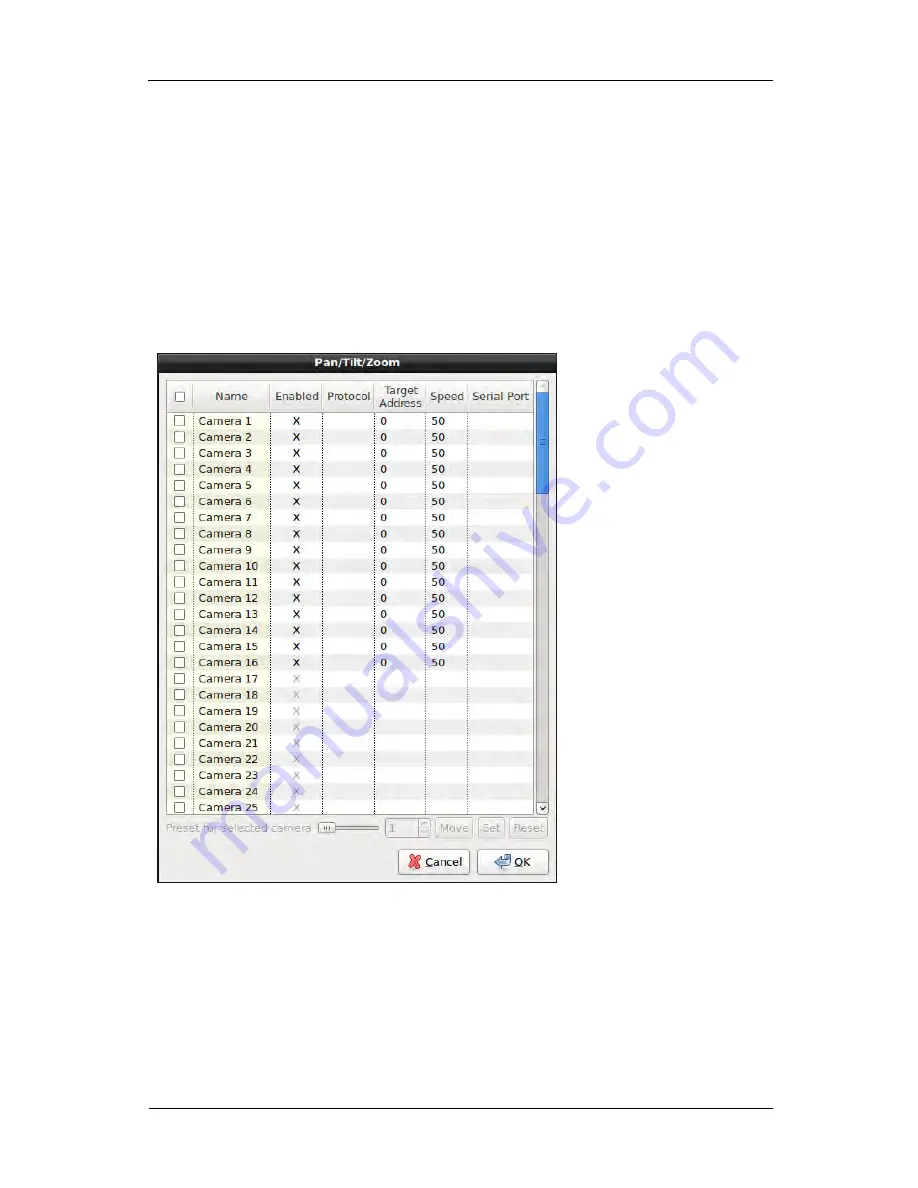
Basic Configuration
52
The recording schedule can be applied per each camera. The camera will be recorded always regardless of event
recording in the time where the schedule is applied.
Pan/Tilt/Zoom
This configuration adjusts Pan/Tilt/Zoom devices connected to the camera.
Select Camera
This item selects a camera to configure Pan/Tilt/Zoom. The configurations of multiple cameras can be set by clicking
check box which is in first column of each row. The changed configurations are applied to all of the cameras
simultaneously when the check box of the first row which contains titles of each column is clicked. Untouched
configuration items are not applied to all of the cameras.
Figure 3.29. Pan/Tilt/Zoom Configuration Screen
Pan/Tilt/Zoom Property
•
Enabled
•
This item decides whether Pan/Tilt/Zoom is used for the camera.
•
Note















































