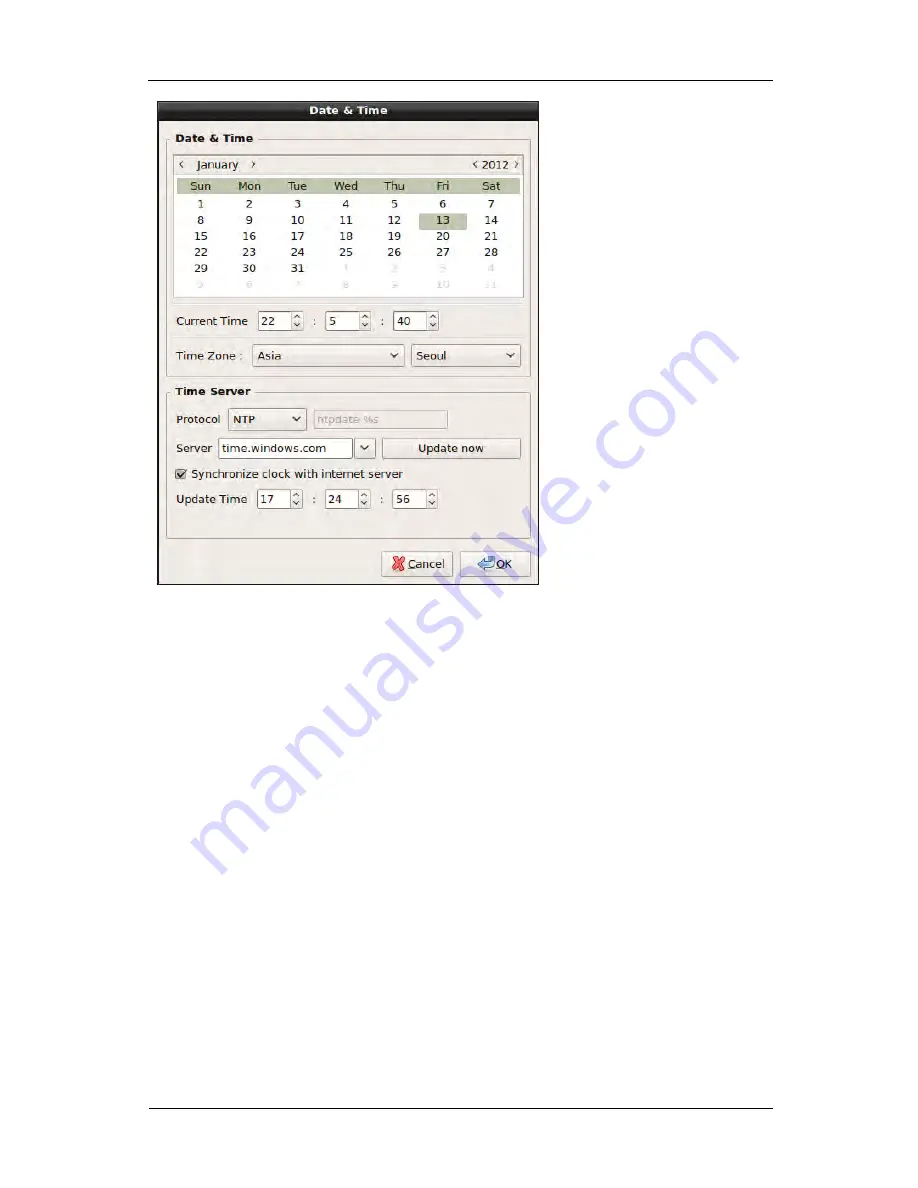
System Configuration
95
Figure 5.13. Time & Date Configuration Screen
Time & Date
This item displays the date of the current system by format of 24 hours and calendar.
Time Zone indicates the timezone where the current system is located in, it effects to the daylight saving time and the
time synchronization. You need to select area to change timezone.






















